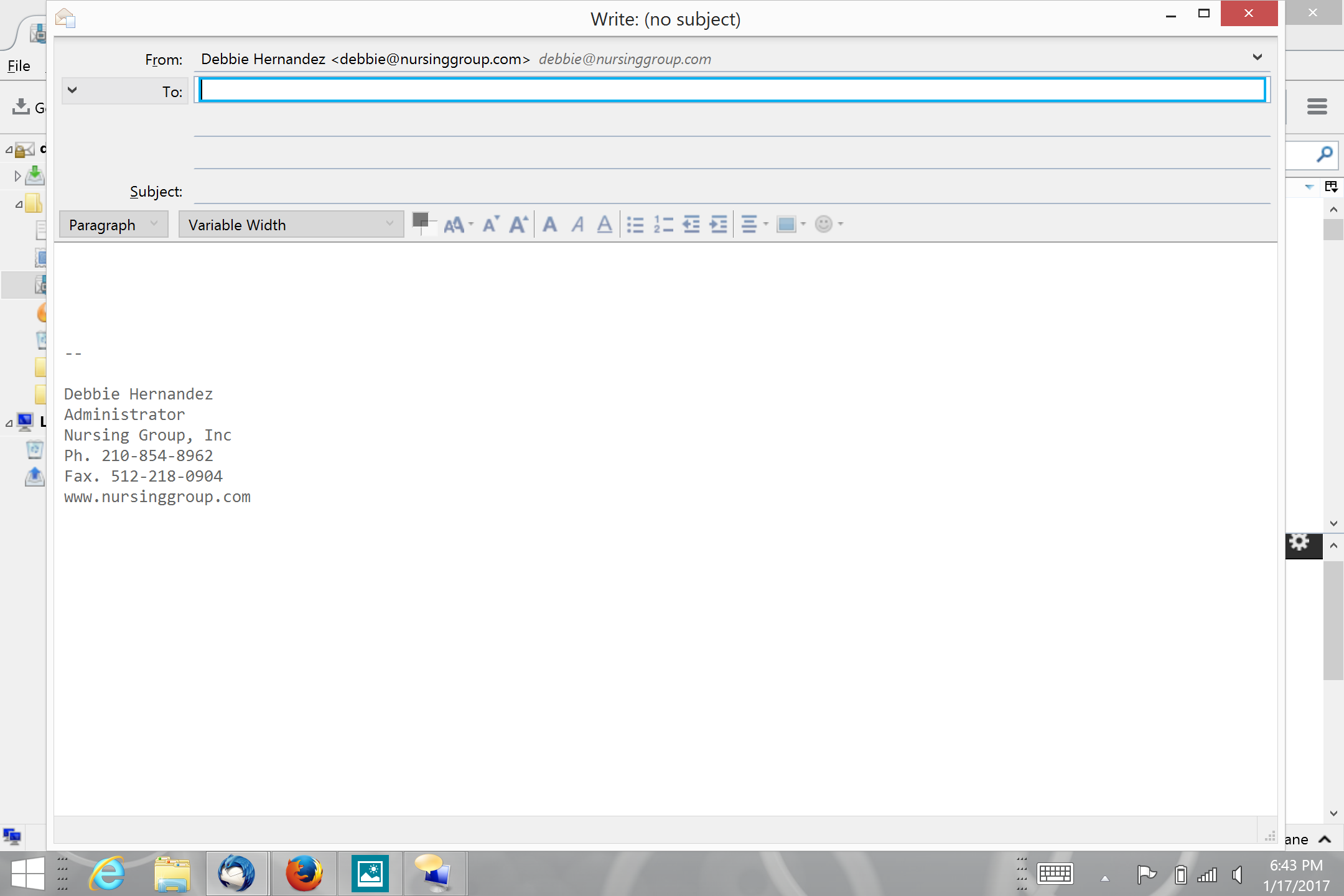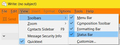cannot find my send button on when I go to send an email
I have tried all the items on this website. When I go to my mail I click on my inbox, click create new message, then it goes to compose a message with no send button. No toolbars either, their is no possible way to create a tool bar on this composistion page. All my toolbar buttons are checkmarked under "View" Toolbars. I tried customize and it has no send button either. On the view then customize I hit the Restore Default set it does not give may the toolbars back. On the View Add New Toolbar It does not add a new toolbar to the compose email area. Any suggestions.
Juan
Gekose oplossing
Bingo!
With your screenshot, now I know what is happening and can give you exact instructions to remedy your issue.
1. Click on the Write button to start a new e-mail.
2. Press the Alt key or F10 key on your keyboard to show the menu.
3. Click on "View" in the menu, then Toolbars, and Composition Toolbar.
See my screenshot below.
Use the same settings as I have shown.
Lees dié antwoord in konteks 👍 3All Replies (10)
1. Run a Check Disk to fix any file system errors. How to run a "Check Disk" in Windows
2. Restart Thunderbird with add-ons disabled (Thunderbird Safe Mode). On the Help menu, click on "Restart with Add-ons Disabled".
If Thunderbird works like normal, there is an Add-on or Theme interfering with normal operations. You will need to re-enable add-ons one at a time until you locate the offender.
3. Restart the operating system (Windows or OSX), in Safe Mode with Networking. This loads only the very basics needed to start your computer while enabling an Internet connection. Click on your operating system for instructions on how to start in safe mode: Windows 10, Windows 8, Windows 7, Windows Vista, Windows XP, OSX.
Then see if Thunderbird works better. If it does, then another program or process is interfering with Thunderbird when Windows is running normally.
Then report back.
Open a Write window. Do you have a menu bar with File-Edit-View on it? If not press F10 to make it appear. From the menu bar in the Write window use the View menu to turn on your missing toolbars. Using the View menu in the main window to check toolbars is irrelevant to what does or does not appear in any other window.
All of Bruce's suggestions are certainly good computer practices but I doubt if has anything to do with your missing toolbars.
nsitxje: If you post here a screenshot of your Write window, then we here will be able to know if it is a matter of a missing toolbar or not.
How do I create a screenshot of my problem?
I should have asked for this before suggesting the other stuff.
Gewysig op
I'm sorry, I should have said:
I hope that Airmail's help and suggestion is correct. If so, Airmail guessed what your problem is correctly, and the problem is solved quickly. Yeah!
If not, then provide the screenshot.
Yea, I do know know how or why people lose their toolbars but it sure seems to happen quite often. A claim of a missing send button usually equates into the entire Composition toolbar in the Write window is missing. Claiming that all toolbars are checked in the View menu usually means they looked in some other window than where the problem is. I have never lost a toolbar in all the time I have used Thunderbird so it baffles me how it happens so often to other users.
All your suggestions are not a bad idea since most users never do any of those maintenance tasks.
Image added
Open a Write window. Do you have a menu bar with File-Edit-View on it? No If not press F10 to make it appear. I did and no menu bar came out.
From the menu bar in the Write window use the View menu to turn on your missing toolbars. No Menu Bar came out
Using the View menu in the main window to check toolbars is irrelevant to what does or does not appear in any other window. All the toolbars are checked under the View Menu....doesnt work...very frustrated because it was there one minute then the next it was not.
Gekose oplossing
Bingo!
With your screenshot, now I know what is happening and can give you exact instructions to remedy your issue.
1. Click on the Write button to start a new e-mail.
2. Press the Alt key or F10 key on your keyboard to show the menu.
3. Click on "View" in the menu, then Toolbars, and Composition Toolbar.
See my screenshot below.
Use the same settings as I have shown.
Gewysig op
AWESOME YOU SOLVED MY PROBLEM THANK VERY VERY VERY MUCH!!
jUAN
Happy to help.