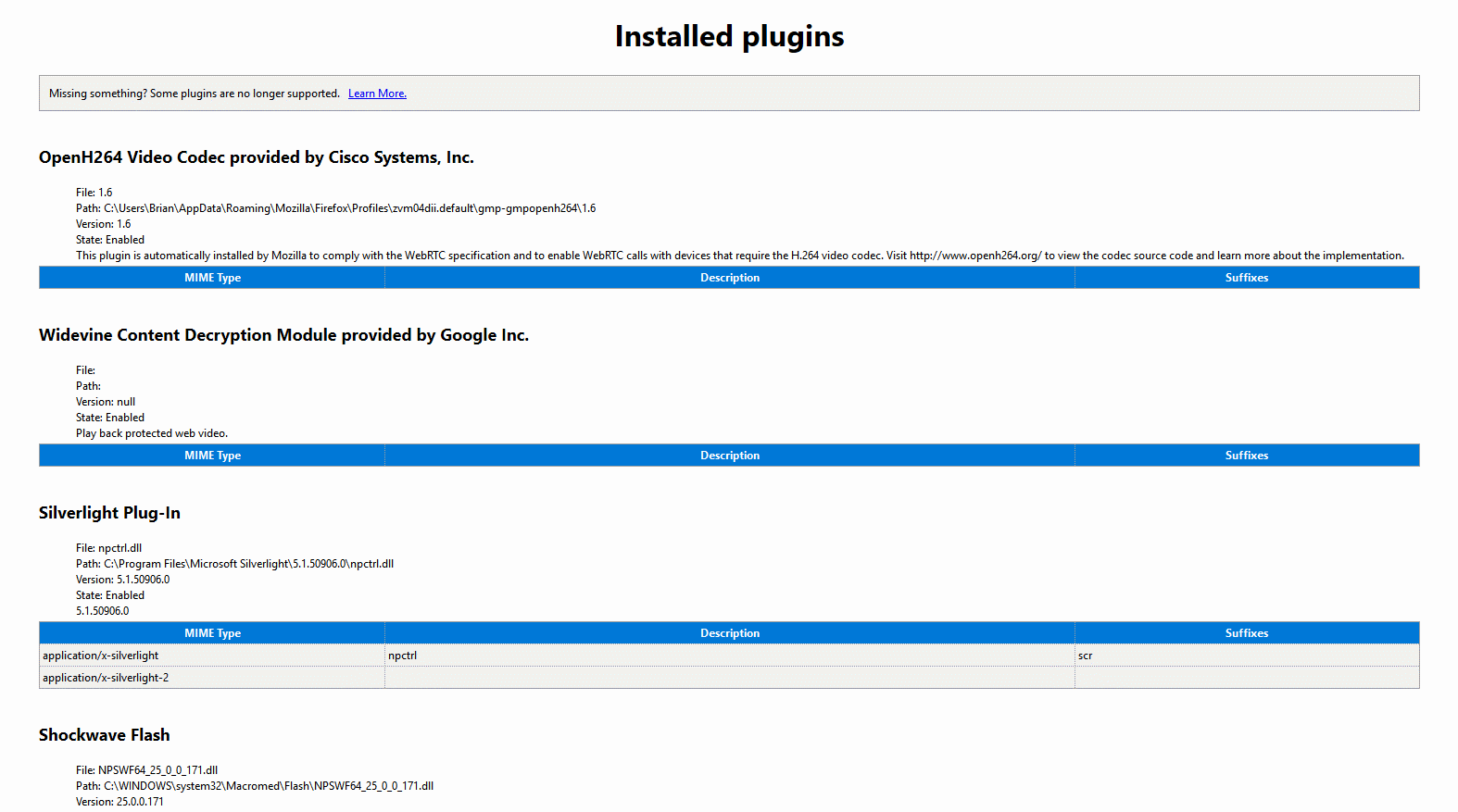Widevine Content Decryption Module stuck on "will be installing shortly"
System: Windows 10 Firefox x64, version 52 & 53
I recently upgraded to the x64 installation of Firefox. In doing so I noticed that the Widevine Content Decryption Module is constantly stuck on the "will be installing shortly" dialog. So far I have attempted the following fixes to no avail:
-Manually install from Google
-Create a clean profile
-Uninstall Firefox and Re-install
-Roll back to a Firefox version pre-plugin ban (I believe I used Firefox 50)
-Copy the Widevine folder from a separate computer where the module installed correctly
-Turned off all anti-virus
-Deleted all contents of my hosts file
-Switched DNS server to Open DNS
-Switched DNS server to Google DNS
-Tried a different Internet connection
-Roll back Firefox to the Extended Support Release (I am currently on version 52 with the extended plugin support)
I'm not even sure why the install is failing at this point as there are no error logs or anything else I can see. Right now my workaround is to use Chrome/IE but it's irritating and I've been a longtime Mozilla/Firefox fan and would like to continue using it for all my browsing. The attached screenshots are what I see on about:addins and about:plugins
Gewysig op
Gekose oplossing
I think I figured it out. Any attempt to connect to any Google redirect (adwords, your direct WDM link, etc) results in a 404. I tested your earlier link on my phone on wifi and it refused to load. When I switched off wifi it loaded successfully. I was able to use a hotspot connection temporarily and the CDM installed.
Presumably I need to reset my router settings. I think this ticket can now be closed. Thank you for your help!
Lees dié antwoord in konteks 👍 0All Replies (9)
hi, what security software is running on your device?
Windows Defender
thanks, could you try turning on logging like a firefox developer has described here at https://support.mozilla.org/en-US/questions/1135638?page=2#answer-913708 for a moment and share the results with us?
Thanks for your help philipp. Here's what the log showed. The text was rather lengthy so I've attached screenshots. Below are what look like the relevant errors:
496435438643 Toolkit.GMP ERROR GMPInstallManager.simpleCheckAndInstall Could not check for addons: {"status":"failed","results":[{"id":"gmp-widevinecdm","result":"failed"}]} Log.jsm:753 App_append resource://gre/modules/Log.jsm:753:9 Logger.prototype.log resource://gre/modules/Log.jsm:389:7 LoggerRepository.prototype.getLoggerWithMessagePrefix/proxy.log resource://gre/modules/Log.jsm:504:44 Logger.prototype.error resource://gre/modules/Log.jsm:397:5 GMPInstallManager.prototype.simpleCheckAndInstall< resource://gre/modules/GMPInstallManager.jsm:288:7 throw self-hosted:1137:9 TaskImpl_run resource://gre/modules/Task.jsm:320:42 bound TaskImpl_run self-hosted:957:17 Handler.prototype.process resource://gre/modules/Promise-backend.js:935:21 this.PromiseWalker.walkerLoop resource://gre/modules/Promise-backend.js:813:7 bound self-hosted:913:17 bound bound self-hosted:913:17 this.PromiseWalker.scheduleWalkerLoop/< resource://gre/modules/Promise-backend.js:747:11
A promise chain failed to handle a rejection. Did you forget to '.catch', or did you forget to 'return'? See https://developer.mozilla.org/Mozilla/JavaScript_code_modules/Promise.jsm/Promise
Date: Fri Jun 02 2017 16:30:59 GMT-0400 (Eastern Standard Time) Full Message: Error: page-thumbnail:error Full Stack: observe@resource://gre/modules/BackgroundPageThumbs.jsm:116:22 BackgroundPageThumbs._onCaptureOrTimeout@resource://gre/modules/BackgroundPageThumbs.jsm:305:7 Capture.prototype._done/done@resource://gre/modules/BackgroundPageThumbs.jsm:451:7 Capture.prototype._done@resource://gre/modules/BackgroundPageThumbs.jsm:471:7 Capture.prototype.notify@resource://gre/modules/BackgroundPageThumbs.jsm:428:5
BackgroundPageThumbs.jsm:116
1496435463602 Toolkit.GMP ERROR GMPInstallManager.simpleCheckAndInstall Could not check for addons: {"status":"failed","results":[{"id":"gmp-widevinecdm","result":"failed"}]} Log.jsm:753 App_append resource://gre/modules/Log.jsm:753:9 Logger.prototype.log resource://gre/modules/Log.jsm:389:7 LoggerRepository.prototype.getLoggerWithMessagePrefix/proxy.log resource://gre/modules/Log.jsm:504:44 Logger.prototype.error resource://gre/modules/Log.jsm:397:5 GMPInstallManager.prototype.simpleCheckAndInstall< resource://gre/modules/GMPInstallManager.jsm:288:7 throw self-hosted:1137:9 TaskImpl_run resource://gre/modules/Task.jsm:320:42 bound TaskImpl_run self-hosted:957:17 Handler.prototype.process resource://gre/modules/Promise-backend.js:935:21 this.PromiseWalker.walkerLoop resource://gre/modules/Promise-backend.js:813:7 bound self-hosted:913:17 bound bound self-hosted:913:17 this.PromiseWalker.scheduleWalkerLoop/< resource://gre/modules/Promise-backend.js:747:11
I realized a pastebin link would probably be more helpful. Here ya go:
thanks - does a download start when you try to access this link https://redirector.gvt1.com/edgedl/widevine-cdm/903-win-x64.zip manually?
Negative, I get the attached error. I'm guessing there's something interfering with my certificate handshakes based on the content in that thread you posted but I can't figure out what it could be.
i don't think that ssl interception plays a part in your case as the error message would have looked different (referencing that a secure connection failed or the site was untrusted) and windows defender thankfully doesn't do such a thing.
it looks that something on your device is just outright blocking communication with download server for the plugin. you've already tried a bunch of things, but could you also see if setting firefox to directly connect to the internet ('no proxy') in the menu ≡ > options > advanced > network > connection - settings... is making a difference. otherwise you would have to look into other thirdparty software on your system that might interfere with webtraffic and/or also run a scan of your system with different security tools like the free version of malwarebytes & adwcleaner...
Gekose oplossing
I think I figured it out. Any attempt to connect to any Google redirect (adwords, your direct WDM link, etc) results in a 404. I tested your earlier link on my phone on wifi and it refused to load. When I switched off wifi it loaded successfully. I was able to use a hotspot connection temporarily and the CDM installed.
Presumably I need to reset my router settings. I think this ticket can now be closed. Thank you for your help!