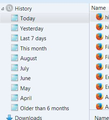history
in v 55.0.2 i cant see browsers history further back than yesterday, itys set to record history thanks
All Replies (20)
https://support.mozilla.org/en-US/kb/update-firefox-latest-version?cache=no Did you update Firefox to the latest version 55.0.3
Profile data can be removed or not recorded several ways;
- 1) Running Firefox in Private Mode (nothing is recorded)
- 2) Privacy settings; (In the address bar, type about:preferences#privacy<enter>)
- 3) Many disk cleaners and anti-virus type programs can remove data from browsers. Open their settings and have them leave the browsers alone.
- 4) Mal-ware.
all those are done or checked. just noticed that yesterdays history is there but nothing to show which day [there used to be] where is that gone if u know thanks
Did you update Firefox yet?
There is no backup for history data. Unless
it can be found in the current files . . . . .
Places Maintenance {web link} Allows to run Maintenance tasks on the database that drives Places, the bookmarks and history module behind Firefox.
Open the Add-ons Manager. Locate the add-on and press the Options button. Then follow the directions.
sorry i dont understand that, yesterday is history isnt it.?
i do remember that when looking at history there was always something like a day name or hours ago to indicate which day the history was from
yes its updated
bill said
i do remember that when looking at history there was always something like a day name or hours ago to indicate which day the history was from
That is when there is something to display.
Sounds that the history got removed somehow, either by someone who used the computer or because of some problem.
You can check in Windows Explorer if there is a previous version of the places.sqlite file available.
- right-click: Properties -> Previous Versions
- http://windows.microsoft.com/en-US/windows7/Previous-versions-of-files-frequently-asked-questions
- System Restore Explorer:
http://nicbedford.co.uk/software/systemrestoreexplorer/
Note that this will restore the bookmarks aw well to the date of the places.sqlite file, so you may want to backup your current bookmarks.
thanks for all that, have run maintenance and got Nic's software.
yes my day names are definitely missing , oddly, yesterday i saw the previous days sites but today i dont see anything from yesterday
could i have hidden that particular view, showing the days?
yes thats the one[one's] . did maintenance as suggested. downloaded Nic's software but havent used it, thanks for all that
Use these links to create a new profile. Use this new profile as is. Is the problem still there?
http://kb.mozillazine.org/Profile_folder_-_Firefox#Navigating_to_the_profile_folder
https://support.mozilla.org/en-US/kb/profile-manager-create-and-remove-firefox-profiles
https://support.mozilla.org/en-US/kb/how-run-firefox-when-profile-missing-inaccessible
Type about:profiles<enter> in the address bar.
is there a way to just backup bookmarks and add ons, uninstall ff , then start again. in past ive had trouble with all this new profile stuff, and then u cant delete the old profile as im aware.
anyway theres too much to read in all the links its a good hours worth :)
Firefox comes in two or more folders on all computers. They are;
Maintenance: (Programs Folder) <Windows Only> Firefox itself: (Programs Folder) And at least one folder in the profile of each user on the computer.
If you remove the Firefox folder, the user folders would not be affected.
SO IF I REMOVE ff COULD THE PROBLEM POTENTIALLY BE FIXED OR IS THE PROBLEM AS I SUSPECT IN THE PROFILE? [SORRY ABOUT CAPS]
Re-install Firefox. If the problem continues;
Use these links to create a new profile. Use this new profile as is. Is the problem still there?
http://kb.mozillazine.org/Profile_folder_-_Firefox#Navigating_to_the_profile_folder
https://support.mozilla.org/en-US/kb/profile-manager-create-and-remove-firefox-profiles
https://support.mozilla.org/en-US/kb/how-run-firefox-when-profile-missing-inaccessible
Type about:profiles<enter> in the address bar.
sorry i dont understand ur answer to:
SO IF I REMOVE ff COULD THE PROBLEM POTENTIALLY BE FIXED OR IS THE PROBLEM AS I SUSPECT IN THE PROFILE?
FredMcD said
Re-install Firefox. If the problem continues;
Use these links to create a new profile.
Use this new profile as is. Is the problem still there?
In case you use "Clear history when Firefox closes" or otherwise clear history.
- do not clear the Browsing History
- Options/Preferences -> Privacy -> Firefox will: "Use custom settings for history": [X] "Clear history when Firefox closes" -> Settings
- https://support.mozilla.org/en-US/kb/delete-browsing-search-download-history-firefox
- clearing "Site Preferences" clears exceptions for cookies, images, pop-up windows, and software installation and exception for password and other website specific data
- clearing "Cookies" will remove all selected cookies including cookies with an "Allow" exception you may want to keep
cor-el said
In case you use "Clear history when Firefox closes" or otherwise clear history.
- do not clear the Browsing History
- Options/Preferences -> Privacy -> Firefox will: "Use custom settings for history": [X] "Clear history when Firefox closes" -> Settings
- https://support.mozilla.org/en-US/kb/delete-browsing-search-download-history-firefox
- clearing "Site Preferences" clears exceptions for cookies, images, pop-up windows, and software installation and exception for password and other website specific data
- clearing "Cookies" will remove all selected cookies including cookies with an "Allow" exception you may want to keep
thanks for that
FredMcD said
FredMcD saidRe-install Firefox. If the problem continues;
Use these links to create a new profile.
Use this new profile as is. Is the problem still there?
Fred i appreciate ur help but im trying to understand things here so would u be good enough to comment on this question: SO IF I REMOVE ff COULD THE PROBLEM POTENTIALLY BE FIXED OR IS THE PROBLEM AS I SUSPECT IN THE PROFILE? [SORRY ABOUT CAPS].
also, i ran tweaking .com win repair and as i looked just now the day names have returned, but i still look forward to an answer to the above [for future reference. i am keeping the provided links for next time. thankyou all
Gewysig op
Until the problem goes away, we can't be sure of its cause. That is why we give you these instructions.
Fred, yes i understand that but i cant derive an answer from that information, maybe im just looking at it differently in which case i should just let it go now thanks
Gewysig op