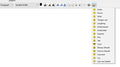How can I add emojis to my Thunderbird emails?
I would like to occasionally add emojis in the midst of or at the end of my emails. I can't find them in my tool bar. I think they should be under "insert" or "tools" or something like that. How can I make them available when wanted?
All Replies (2)
Try installing one of these extensions:
https://addons.mozilla.org/thunderbird/addon/emojiaddin/ https://addons.mozilla.org/thunderbird/addon/emoji-menu/
Gewysig op
You need to compose mail in HTML format (Tools/Account Settings/accountname/Composition & Addressing) and have the Formatting Bar visible in a Write window (under View/Toolbars). The emoji button is at the right end of the Bar (see picture).