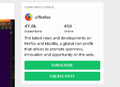'Live' text looks crunchy on all sites
Hello. All the 'live' text on websites I visit suddenly looks really crunchy, and I have no idea why. Images etc all look fine.
Zoom is set to 100%, have tried starting in safe mode, tried disabling hardware acceleration, etc but I st ill get it
All other programs/browers on computer are fine.
Running Win10 and latest FF. (Has started recently so could be related to latest release of firefox?)
Any ideas?
Cheers
Gekose oplossing
Update: I fixed it. I am an absolute tool. I had actually set my Windows performance options to 'adjust for best performance', so it wasnt a firefox issue at all.
Stand down everyone :-)
Lees dié antwoord in konteks 👍 0All Replies (2)
Gekose oplossing
Update: I fixed it. I am an absolute tool. I had actually set my Windows performance options to 'adjust for best performance', so it wasnt a firefox issue at all.
Stand down everyone :-)
Good to hear. Well done.