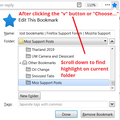Cannot bookmark a certain website
I can't add a bookmark to this address: https://www.pracuj.pl/praca/menager-hotelu-karpacz,oferta,6194759 (it's a job offer on a job offers website, definitely trusted). Some others in this domain work.
When I drag its tab onto a folder in the bookmarks panel, a new item is not created. When I drag&drop a bookmark with another address and change it to the one above, it's not saved. When I right click a folder and add a bookmark with the address above, it's not saved.
What's wrong? I'm sure it's not about HTTPS (it works with other websites) nor non-Latin characters in the address (they're not there). I've already tried the path described here: https://support.mozilla.org/en-US/kb/troubleshoot-extensions-themes-to-fix-problems, with no result. I have the newest Firefox (61.0.1).
Gekose oplossing
This message concerns me:
neverever said
> Task: checkIntegrity
- Unable to check database integrity
The database may have become corrupted in some unusual way.
Could you try the integrity check again immediately after startup without trying to save any bookmarks first?
If that doesn't help, unless you get a better solution, the typical thing to do in cases of database corruption is to remove the Places database file, which removes all history and bookmarks. Firefox should partially rebuild the Places database from a bookmark backup. In some cases, the backup also is broken, which then requires some other workarounds.
- The procedure to generate a new database: Fix "The bookmarks and history system will not be functional" error message
- Tool to check for problems in a backup or convert it to an importable HTML file: https://www.jeffersonscher.com/res/bookbackreader.html
All Replies (10)
It could it be that because you have to log into the site it is not being saved. ?
Could it be a duplicate?
One way to detect a duplicate is that the "star" icon in the address bar will already be blue. To discover the location of a duplicate bookmark, click the blue star, then expand the full folder list.
<center> </center>
</center>
If you don't have the star icon in the address bar, click the ••• button and you can right-click Bookmarks This Page and choose "Add to Address Bar".
Pkshadow said
It could it be that because you have to log into the site it is not being saved. ?
No, I don't have to log there. I've already added some other bookmarks with those offers in the past. Only recently something has stopped working. When I go to the employer's page (https://pracodawcy.pracuj.pl/hotel-dziki-potok-dorota-wypych,131953), I can bookmark it.
jscher2000 said
Could it be a duplicate? One way to detect a duplicate is that the "star" icon in the address bar will already be blue. To discover the location of a duplicate bookmark, click the blue star, then expand the full folder list. <center></center>
If you don't have the star icon in the address bar, click the ••• button and you can right-click Bookmarks This Page and choose "Add to Address Bar".
It's not a duplicate. Duplicates are allowed, by the way. What's more, the star doesn't work on the site mentioned (nothing happens after clicking it), nor does the ... -> "Add a bookmark" option.
I can't think of another reason for Firefox not to add a bookmark for that page while it works fine on others.
Could you monitor for error message as follows:
Open the Browser Console window using either:
- "3-bar" menu button > Web Developer > Browser Console
- (menu bar) Tools > Web Developer > Browser Console
- (Windows) Ctrl+Shift+j
Click the trash can icon at the upper left to clear the window, then switch back over to the tab with the page and try adding the bookmark again.
Then switch back over to the console window. Did Firefox log any errors related to the toolbar button (or menu or Ctrl+d keyboard shortcut) action?
More info on the Browser Console: https://developer.mozilla.org/docs/Tools/Browser_Console
When I try to add a bookmark either by the star or from the "..." button, I get:
Error: "Error(s) encountered during statement execution: database disk image is malformed" handleCompletionresource://gre/modules/Sqlite.jsm:822:25 Sqlite.jsm:660:52 Error: "Error(s) encountered during statement execution: database disk image is malformed" handleCompletionresource://gre/modules/Sqlite.jsm:822:25 Error: "Error(s) encountered during statement execution: database disk image is malformed" handleCompletionresource://gre/modules/Sqlite.jsm:822:25 Error: Error(s) encountered during statement execution: database disk image is malformed Sqlite.jsm:822:25
When I try to add a bookmark by right clicking a folder and choosing an option, I get:
Error: "Error(s) encountered during statement execution: database disk image is malformed" handleCompletionresource://gre/modules/Sqlite.jsm:822:25showBookmarkDialogresource:///modules/PlacesUIUtils.jsm:293:5newItemchrome://browser/content/places/controller.js:701:7PC_doCommandchrome://browser/content/places/controller.js:258:7doCommandresource:///modules/PlacesUIUtils.jsm:419:7oncommandchrome://browser/content/places/bookmarksSidebar.xul:1:1 Sqlite.jsm:660:52 Error: "Error(s) encountered during statement execution: database disk image is malformed" handleCompletionresource://gre/modules/Sqlite.jsm:822:25showBookmarkDialogresource:///modules/PlacesUIUtils.jsm:293:5newItemchrome://browser/content/places/controller.js:701:7PC_doCommandchrome://browser/content/places/controller.js:258:7doCommandresource:///modules/PlacesUIUtils.jsm:419:7oncommandchrome://browser/content/places/bookmarksSidebar.xul:1:1 PlacesUIUtils.jsm:293:5 Error: "Error(s) encountered during statement execution: database disk image is malformed" handleCompletionresource://gre/modules/Sqlite.jsm:822:25showBookmarkDialogresource:///modules/PlacesUIUtils.jsm:293:5newItemchrome://browser/content/places/controller.js:701:7PC_doCommandchrome://browser/content/places/controller.js:258:7doCommandresource:///modules/PlacesUIUtils.jsm:419:7oncommandchrome://browser/content/places/bookmarksSidebar.xul:1:1 PlacesUIUtils.jsm:293:5 Error(s) encountered during statement execution: database disk image is malformed Sqlite.jsm:822
When I drag&drop the tab, I get:
Error: "Error(s) encountered during statement execution: database disk image is malformed" handleCompletionresource://gre/modules/Sqlite.jsm:822:25 Sqlite.jsm:660:52 executeTransaction/this._transactionQueue< resource://gre/modules/Sqlite.jsm:660:52 Error: "Error(s) encountered during statement execution: database disk image is malformed" handleCompletionresource://gre/modules/Sqlite.jsm:822:25 Error: "Error(s) encountered during statement execution: database disk image is malformed" handleCompletionresource://gre/modules/Sqlite.jsm:822:25 Error: "Error(s) encountered during statement execution: database disk image is malformed" handleCompletionresource://gre/modules/Sqlite.jsm:822:25 Error(s) encountered during statement execution: database disk image is malformed Sqlite.jsm:822 handleCompletion resource://gre/modules/Sqlite.jsm:822:25
Those errors don't appear when I do it on another website.
Well, this doesn't sound good:
neverever said
Error: "Error(s) encountered during statement execution: database disk image is malformed"
The Troubleshooting Information page has a "Verify Integrity button to do a little light maintenance on the Places database (where bookmarks and history are stored). You can open that using either
- "3-bar" menu button > "?" Help > Troubleshooting Information
- (menu bar) Help > Troubleshooting Information
- type or paste about:support in the address bar and press Enter
Then scroll way down or use Find to search for Integrity in the Places Database section. At first, nothing will seem to happen, but then several seconds after clicking the button Firefox should report some diagnostic results below it.
Any improvement? If not, you could copy/paste those results.
When I try to add a bookmark by right clicking a folder and choosing an option, I get:
What option are you selecting -- New Bookmark?
Those errors don't appear when I do it on another website.
I wonder whether having the accented characters in the page title (dolnośląskie) is a factor? Or is that common for pages you bookmark?
Yes, I choose the "New bookmark" option.
National characters are not the case, some other websites with titles containing them can be bookmarked.
The integrity check hasn't changed anything, the result is:
> Task: checkIntegrity - Unable to check database integrity > Task: invalidateCaches - The task queue was cleared by an error in another task. > Task: checkCoherence - The task queue was cleared by an error in another task. > Task: expire - The task queue was cleared by an error in another task. > Task: vacuum - The task queue was cleared by an error in another task. > Task: stats - The task queue was cleared by an error in another task. > Task: _refreshUI - The task queue was cleared by an error in another task.
Gekose oplossing
This message concerns me:
neverever said
> Task: checkIntegrity
- Unable to check database integrity
The database may have become corrupted in some unusual way.
Could you try the integrity check again immediately after startup without trying to save any bookmarks first?
If that doesn't help, unless you get a better solution, the typical thing to do in cases of database corruption is to remove the Places database file, which removes all history and bookmarks. Firefox should partially rebuild the Places database from a bookmark backup. In some cases, the backup also is broken, which then requires some other workarounds.
- The procedure to generate a new database: Fix "The bookmarks and history system will not be functional" error message
- Tool to check for problems in a backup or convert it to an importable HTML file: https://www.jeffersonscher.com/res/bookbackreader.html
OK, I've recreated the Places database as described in the first link and now the problem seems to be gone. The bookmark can be added in any way and there are no console errors anymore. Thank you!