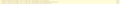Firefox can't load common JS files
Upon entering any site that uses some sort of google's property (recaptcha, youtube videos etc.) Firefox doesn't load some JS files. Some of them are: "https://static.doubleclick.net/instream/ad_status.js" "https://www.gstatic.com/recaptcha/api2/v1537165899310/recaptcha__pl.js" "https://pagead2.googlesyndication.com/pagead/show_companion_ad.js" and "https://www.googletagservices.com/tag/js/gpt.js". I don't use any add-ons, on other browsers everything's ok. I tried re-installing my firefox, clearing cache, safe mode, many tutorials and scanning my system for viruses. None did help. Any solutions?
Gewysig op
Gekose oplossing
ok, what fixed the problem: set security.enterprise_roots.enabled to true in about:config
Lees dié antwoord in konteks 👍 0All Replies (2)
example here.
Gekose oplossing
ok, what fixed the problem: set security.enterprise_roots.enabled to true in about:config