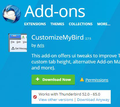How do I re-instate the coloured Thunderbird icons?
TBird 60.3.1 (32-bit)
I really preferred the old, coloured icons. With the latest black and white set of icons, I find it very hard to distinguish one from the other. Is there a way to restore the previous set of icons?
Why would your developers possibly think that black and white is better than colour? I don't get it. We've spent decades perfecting and improving computing and software, and suddenly everybody thinks we should throw it all into the bin and have bland looking interfaces.
And if you are going to suggest a Theme, don't bother - I spent about half an hour, and couldn't find one that altered the icons.
Gewysig op
All Replies (10)
did you try "complete Themes" or just the themes that modify the background an usually make reading the text with icons difficult?
There are at least five themes here with colored icons.
If you just want to inject colored toolbar icons in the default theme, there is an add-on for that:
https://addons.mozilla.org/en-us/thunderbird/addon/customizemybird/
I tried complete themes. But most indicated they were for old versions of TBird. Just now, I just clicked on the link provided by sfhowes (thanks very much) but it presents very confusing information:
"suitable for TBird v52-65:" Well I'm all up to date, and I'm on 60.
"View other versions | Download anyway" Is this suitable for v60 or not? I don't want to install an Addon that will cause troubles.
See image ...
Gewysig op
OK, I just tried CustomizeMyBird. It allows customisation of many icons and other visual features - very useful, thanks. But it does not alter the (now very bland) Write New Message icons, which look like the image below ...
Gewysig op
KarlGrimm said
I tried complete themes. But most indicated they were for old versions of TBird. Just now, I just clicked on the link provided by sfhowes (thanks very much) but it presents very confusing information: "suitable for TBird v52-65:" Well I'm all up to date, and I'm on 60. "View other versions | Download anyway" Is this suitable for v60 or not? I don't want to install an Addon that will cause troubles. See image ...
I read that as V52 to 65. Really it is a standard form of writing things. Just as my supermarket labels special tickets Arnotts biscuits 175-220gm and I am expected to know that all the biscuits in the range of weights is included.
KarlGrimm said
OK, I just tried CustomizeMyBird. It allows customisation of many icons and other visual features - very useful, thanks. But it does not alter the (now very bland) Write New Message icons, which look like the image below ...
Your picture shows the Formatting Bar in the Write window, whose icons are the same in any theme, in all versions of TB. CustomizeMyBird and some complete themes provide colored icons for the Composition Toolbar in the Write window and Mail Toolbar in the main window.
Thanks sfhowes. The icons on the Formatting Bar in the Write window are coloured on older versions of TBird. I still have a Windows 10 PC that has not yet updated, and it has coloured icons as shown in the image below. Only the WIN10 PC that recently updated has the new black and white icons.
Can you tell me where to find the option to alter the Write window icons in CustomizeMyBird? I cannot find it.
Gewysig op
See the attached picture for the CMB icon options (for the default theme) for colored icons for the Mail Toolbar and the Composition Toolbar.
I notice that the Phoenity Shredder and Nuvola TB themes both have colored icons in the Formatting Bar, and both work in TB 60.
I did try that CMB option, but it did not change the composition formatting toolbar icons. However, CMB has improved every other icon, which is great. I will have a look at Phoenity Shredder and Nuvola themes.
Thanks very much.
I have issues with Phoenity Shredder. I love its appearance but can't get along with the problems. I can't see the text in the Global Search results window timeline widget, and it breaks some of the drag-and-drop functionality of the QuickFilters add-on. I wish you luck with it.