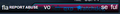Icons now showing. Volume icon shows up as letters "vo" or fullscreen icon shows as "Ful"
No icons are showing up on the browser. I went to mixer for game streams and instead of the proper media icons, this shows up instead
Gekose oplossing
It is possible that the images can not be downloaded and that the alt text is displayed instead and only a few characters fit in the space the image would take.
Special icons are usually supplied by an icon font that is downloaded from the server via @font-face CSS rules.
You can check gfx.downloadable_fonts.enabled on the about:config page and make sure it is set to true (if necessary double-click the line to toggle its value to true). Also make sure you allow pages to choose their own fonts.
- Options/Preferences -> General: Fonts & Colors -> Advanced
[X] "Allow pages to choose their own fonts, instead of my selections above"
You can check the Web Console for font related messages.
- "3-bar" menu button or Tools -> Web Developer
All Replies (3)
Gekose oplossing
It is possible that the images can not be downloaded and that the alt text is displayed instead and only a few characters fit in the space the image would take.
Special icons are usually supplied by an icon font that is downloaded from the server via @font-face CSS rules.
You can check gfx.downloadable_fonts.enabled on the about:config page and make sure it is set to true (if necessary double-click the line to toggle its value to true). Also make sure you allow pages to choose their own fonts.
- Options/Preferences -> General: Fonts & Colors -> Advanced
[X] "Allow pages to choose their own fonts, instead of my selections above"
You can check the Web Console for font related messages.
- "3-bar" menu button or Tools -> Web Developer
If you use uBlock Origin make sure not to "block remote fonts".
cor-el said
It is possible that the images can not be downloaded and that the alt text is displayed instead and only a few characters fit in the space the image would take. Special icons are usually supplied by an icon font that is downloaded from the server via @font-face CSS rules. You can check gfx.downloadable_fonts.enabled on the about:config page and make sure it is set to true (if necessary double-click the line to toggle its value to true). Also make sure you allow pages to choose their own fonts. *Options/Preferences -> General: Fonts & Colors -> Advanced
[X] "Allow pages to choose their own fonts, instead of my selections above" You can check the Web Console for font related messages.
- "3-bar" menu button or Tools -> Web Developer
That fixed it for me, thank you! You're awesome!
Gewysig op