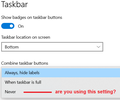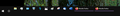Firefox Taskbar icon not presnet with multiple browser windows open ???
As of a few days ago, the Firefox taskbar Icon has not remained independent of multiple browser windows open on multiple screens, when this has never been a problem prior. I have to right click on a window to open a new one or have all of them not in the main screen, and I don't want to do that because it is not how it is supposed to work. What has happened? I permanently have multiple browser windows open with specific sites i check every single morning when the PC gets turned on so I don't have to search for anything. What is going on peoples?
All Replies (16)
I always use desktop shortcut to open another instance of FF.
Hello ? I want the separate, individual taskbar icon to be returned and not disappear. I dont use desktop icons as they are removed for those that i use for taskbar icons. Can a Dev get on here and sort this out please asap !!
Task bar or quick-launch bar ? The FF Icon never shows on my task bar, but it's on the quick-launch bar...
Task Bar. I want my open browsers, as I dont group them over multiple screens, to sit like normal and not be covered by an open browser. My task bar is were all my regular use icons sit, not on the desktop and I dont use the Quick Launch WIndows button next to Cortana for nearly anything. Seriously, what happened ? This is not acceptable Mozilla and I want it back to normal !!
OK, i have: File Explorer, Task Manager, Control Panel and them some other icons for programs i need quick access to regulary including FF.
I don't group FF browsers as I don't like it.
I want the icon to sit, like normal until a few days ago, there as just a unused icon until I hit it for another browser to look for what ever i need, with my other browsers independent like normal. and still be an unused icon.
That's pretty much the way FF works now. You mouseover on the FF task bar icon and the open FF windows pop up in a line. You can then click on one of them to rejoin the session. I don't like it either, but I live with it...
Hi again, thanks for at least replying.
But i want a Dev to get on here and answer this and fix it, so who does this get bumped up?
Are you changing the combine buttons setting to Never?
<center> </center>
</center>
I have not tested that setting in normal use, but when I switch to it while Firefox is already running, all of the icons have a blue line under them.
And previously the pinned button did not get a blue line under it -- representing a open window -- but recently it does?
Have you done a normal shutdown and restart of Windows since this problem began to rule out a transient problem?
This peoples.....this needs to have a separate FF icon sitting there at all times like it did a week ago.
jscher2000 said
Are you changing the combine buttons setting to Never? <center></center>
I have not tested that setting in normal use, but when I switch to it while Firefox is already running, all of the icons have a blue line under them.
And previously the pinned button did not get a blue line under it -- representing a open window -- but recently it does?
Have you done a normal shutdown and restart of Windows since this problem began to rule out a transient problem?
A disembodied response ! It may be helpful to others if you explain how to get to the options you show... I don't think the OP may know where to find such options...
Grasshopper said
Hi again, thanks for at least replying. But i want a Dev to get on here and answer this and fix it, so who does this get bumped up?
You'll never bump it to the developer level ! That's not the way things work at Mozilla. They use forum volunteers to avoid contact with the public. Forget that idea -- ain't gonna happen...
jscher2000 said
Are you changing the combine buttons setting to Never? <center></center>
I have not tested that setting in normal use, but when I switch to it while Firefox is already running, all of the icons have a blue line under them.
And previously the pinned button did not get a blue line under it -- representing a open window -- but recently it does?
Have you done a normal shutdown and restart of Windows since this problem began to rule out a transient problem?
I have checked all such options, yes, and to now avail.
This is normal for nearly all programs, even when "Never Combine" is set. It is the intended Windows 10 way. The only application i have seen so far which does not exhibit this behavior is Chrome. I don't know what an application does which allows a plain pinned launch icon to remain when a window tab with nearly the same functionality exists. I am not saying it is right, it is just the default behavior, which somehow FF had avoided previously (?), given your reports.
You can, however, add a new toolbar, create a folder with a 1-character name, put a copy of the Firefox shortcut in it, name that something short if you like, then unlock the toolbar if necessary to adjust enough so only the icon is showing (this is finicky weird in every version of Windows) , lock the toolbar, then repeat if necessary. This will not go away when an application is launched.
crankygoat said
This is normal for nearly all programs, even when "Never Combine" is set. It is the intended Windows 10 way. The only application i have seen so far which does not exhibit this behavior is Chrome. I don't know what an application does which allows a plain pinned launch icon to remain when a window tab with nearly the same functionality exists. I am not saying it is right, it is just the default behavior, which somehow FF had avoided previously (?), given your reports. You can, however, add a new toolbar, create a folder with a 1-character name, put a copy of the Firefox shortcut in it, name that something short if you like, then unlock the toolbar if necessary to adjust enough so only the icon is showing (this is finicky weird in every version of Windows) , lock the toolbar, then repeat if necessary. This will not go away when an application is launched.
Riiiiiight.....yeah convoluted, Im wanting a Dev to pat attention to the fact the recent Windows Updates and FF Updates have somehow created this issue when for yeeeeeeaaaaars there was no problem. Guess ill wont hold my breathe.
Technically, it was a problem when it behaved the way you liked it, so i doubt it. You can file a bug report but i would expect that this is behavior by design. Microsoft certainly took the choice out of most of these things ages back, which is why things like Classic Shell and its replacement have been so popular. Honestly, i am not overly thrilled with either party.
crankygoat said
This is normal for nearly all programs, even when "Never Combine" is set. It is the intended Windows 10 way. The only application i have seen so far which does not exhibit this behavior is Chrome. I don't know what an application does which allows a plain pinned launch icon to remain when a window tab with nearly the same functionality exists. I am not saying it is right, it is just the default behavior, which somehow FF had avoided previously (?), given your reports. You can, however, add a new toolbar, create a folder with a 1-character name, put a copy of the Firefox shortcut in it, name that something short if you like, then unlock the toolbar if necessary to adjust enough so only the icon is showing (this is finicky weird in every version of Windows) , lock the toolbar, then repeat if necessary. This will not go away when an application is launched.
Yeah - I did the toolbar route in Win 7 Pro and it worked. Until Windows updated, that is...Hope your response helps the OP...