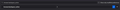The "Back Space" stopped working. How do I restore it?
The "Back Space" quit working. It used to return to the previously viewed page. The Alt+Left Arrow does the same but is not as convenient since it requires both hands to return where the Back Space did not.
How do I restore its functionality?
Gekose oplossing
Hello!
To restore the "Backspace" button to go back to a previously viewed page, please follow the procedures below:
1) On the address bar type 'about:config' and then when it gives you the warning page, please click 'Accept the Risk and Continue'. Don't worry, the steps we will take are safe as long as you follow the next instructions!
2) On the 'Search preference name' bar, type 'browser.backspace_action'. You will be presented with a setting with the default preference.
3) Double click the number '2' on the preference and change the number to '0', then click the blue check-mark button. (see screenshot) The backspace button functionality will work immediately after editing the number value.
To reset it back to its default value and remove the backspace back button functionality you can click the reset button (looks like a bendy left arrow). Let me know if this works. Thanks!
Lees dié antwoord in konteks 👍 2All Replies (1)
Gekose oplossing
Hello!
To restore the "Backspace" button to go back to a previously viewed page, please follow the procedures below:
1) On the address bar type 'about:config' and then when it gives you the warning page, please click 'Accept the Risk and Continue'. Don't worry, the steps we will take are safe as long as you follow the next instructions!
2) On the 'Search preference name' bar, type 'browser.backspace_action'. You will be presented with a setting with the default preference.
3) Double click the number '2' on the preference and change the number to '0', then click the blue check-mark button. (see screenshot) The backspace button functionality will work immediately after editing the number value.
To reset it back to its default value and remove the backspace back button functionality you can click the reset button (looks like a bendy left arrow). Let me know if this works. Thanks!