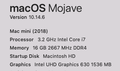Bad update
Update 89.0 caused many of my sites to malfunction. I went back to the previous version and everything runs fine.
All Replies (20)
thanks for the additional information. indeed, it is very interesting in what you have been experiencing with the new version. would you happen to have any screen shots or simplistic descriptions of the effects the websites had?
I did not take any screen shots because I was rather busy and needed to have the sites functioning right away. You are right, it is interesting that it only effected some of the sites and others worked fine. The ones that were a problem would either freeze at login or would go back to the login screen with any click. I couldn't spend any time trying to research the issue, so I reinstalled the previous version from backup and got my work done.
ok, thank you for the additional information. :-)
Let us know if we can be of further service !
It would be nice if the next upgrade restored whatever was lost or altered in 89.0. Any idea as to when the next upgrade will be out? When I pasted the older version into my applications, it deleted 89.0 along with my saved logins and all my bookmarks. Where did they go and how can I restore them?
lost your FF data? urghhh!
While i play around with a mac, here and there, i'm not an expert of it.
However, there is a possibility that if you had ever engaged the your FF account sync-ing feature, your data stored on it from 89 could be downloaded to your newly installed 88.
I will give it a shot. Thanks for the suggestion. Am I the only user experiencing problems with 89.0?
problems?
we call them "challenges" :-)
Eye of the beholder. Keep up this amazing work.
thank you for the kind words. it makes it all worthwile !
I have spent the entire morning trying to recover my bookmarks, addresses and other saved data with no luck whatsoever. I tried putting 89.0 back as well as previous copies of 88.0x and they all open with a screen which informs me that my old profile and all data does not migrate. I read your help pages and looked everywhere in my system for files that made sense to the instructions, but no luck. I really need to restore that data. HELP!
thanks for the additional information. it is a bit hard for us "what all you have done" on your own to restore your FF user data.
But ok. Lets take this one step at a time.
The first question is/are: How many FF's are installed and operational at this time? It sounds like you have both FF89 and FF88 installed side-by-side. Do they both work at this time?
To keep things simple, at this moment I have only 88.0.1 installed and functioning.
Ok. But we may need to apply some of the next steps for FF89 as well, just to ensure there is continuity with all that we are trying to do
Next step: See (ensure) if there are other profiles still availabe on your systems, FF88 FF89. It is possible that the profile that has your bookmarks was pushed into the closet, per se. So lets open up the closet and see if there are any profiles still hagning around.
In the address bar(s) type and go to : about:profiles
The profile control panel/management page that opens up, will list the currently active profile. It will be called "default". But as we know this particular profile is empty of your user data.
So check around the profile management page for other profiles that may be listed. If so, launch each one of them and then browse around the new browser window that pops up with that profile. If it (of any of them) have your FF data, then we are half way towards solving this challenging issue.
Also, check both browsers with the above methodology.
Then let us know what you discover.
Gewysig op
I am very hesitant to click things right now. Here is a screen shot showing 4 profiles. I clicked the top one and the pop up appeared.
those little messages are indeed annoying. sometimes they create more trouble than they are worth.
but on the bright side, you do have profiles in the closet and any of them can contain your FF user data.
as such, files can be copied from one folder for a profile into another.
but lets save the above for later.
lets try another method that is available on the win10.
The system browser for the o.s. has the ability to copy FF user data into it. So there may be a chance, a copy of your FF user data exists inside that other browser. To easily check and see if there is any data for your FF browser:
On the FF browser Menu Bar at the top, click on FIle. Then click on Import. Then select the Edge browser. Then click ok.
Let us know what you find.
Language issue
Oh, im sorry about this. i forgot you were on a mac.
earlier, you had cited of having taken a number of steps on your own to resolve the issue.
was one of them moving files between the profile folders?
No. I was looking through my computer library and storage for files. I could not find what the instructions called for, so nothing moved.
ok.
do you recall viewing inside the profile control panel. there were like 4 profiles listed and the warning message?
if you take a closer look at each section for a given profile, you will find the folder location. its listed under the "roaming" subfolders.
so inside these folders, there will be certain files that you can copy into the default folder. but its tedious to me.
you see, if it were not for that message you received, seeing the each profile with it contents could be done with a click of a button, ie launch in browser button. but manipulating the files is an option.
do you want to take this approach or just move on with the browser as is?
I tried to follow the steps and found 2 profiles in the library. One had 10 items and the other had 11. Both were dated after I did the first replacement. The one I need will have far more.