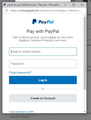Secure web pages do not load completely
Many https:// websites involving either the logon page, or a page within the website, do not load completely, forcing me to use Microsoft Edge to see the complete page. Using a workaround (copying and pasting username and password) sometimes allows me to log on, but the rest of the site has the same problem – web pages do not load completely, and functionality is limited (example: drop-down menus do not populate).
Some https:// logon pages load correctly, and the site works as it should. There seems to be no rhyme or reason as to why some secure sites work properly, while others don’t.
I did not have this problem with earlier versions of Firefox.
I have attached examples of the difference between the Firefox version of the logon page and the Edge logon page (Cleveland Clinic and Paypal) and one example of the difference that occurs within a website I have been able to log on to (the UHC Help page).
All Replies (2)
Make sure you are not blocking content.
https://support.mozilla.org/en-US/kb/enhanced-tracking-protection-firefox-desktop also see https://blog.mozilla.org/security/2021/03/23/introducing-smartblock/
https://support.mozilla.org/en-US/kb/smartblock-enhanced-tracking-protection
Diagnose Firefox issues using Troubleshoot(Safe) Mode {web link}
A small dialog should appear. Click Start In Troubleshoot(Safe) Mode (not Refresh). Is the problem still there?
Many site issues can be caused by corrupt cookies or cache.
Warning ! ! This will log you out of sites you're logged in to. You may also lose any settings for that website.
- How to clear the Firefox cache {web link}
You can right-click and select "Inspect" to open the built-in Inspector with this element selected.
In your case you can right-click in a space where you would expect text and click Inspect to see what text is affected
You can check in the Rules tab in the right panel in the Inspector what font-family is used for selected text. You can check in the Font tab in the right panel in the Inspector what font is actually used because Firefox might be using a different font than specified by the website.