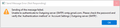Cannot send from one of my Gmail accounts in Thunderbird 91.7.0 (32-bit)
I have nine IMAP Gmail accounts (for various roles) set up in Thunderbird 91.7.0 (32-bit) on Win10.
I can receive to all accounts but since some months ago I cannot send from one, despite settings being identical to all other accounts. I end up saving drafts then opening them on my Apple device to send. I have verified the password.
How is it that one account is singled out, and what can I do to resolve it?
Thank you
Mark
Gekose oplossing
The first picture shows the smtp with normal password authentication, and the second shows the incoming with OAuth2. All gmail servers should have OAuth2, and check that each account sends through an smtp with a matching User Name.
https://support.mozilla.org/en-US/questions/1324013
Lees dié antwoord in konteks 👍 0All Replies (2)
Gekose oplossing
The first picture shows the smtp with normal password authentication, and the second shows the incoming with OAuth2. All gmail servers should have OAuth2, and check that each account sends through an smtp with a matching User Name.
Thanks so much @sfhowes! All good now. The odd thing is that some of the other accounts had normal password in this setting but they still worked. I've set them all to OAuth2 now.