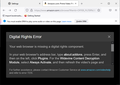Firefox v102 doesn't work with Amazon Music
I tried to access my Amazon Music account with Firefox v102. I received a message from Amazon that says "Update Firefox - We have upgraded and this browser version is no longer supported. Please update your browser or download our desktop player." when I try to access. I've deleted all cookies and history. I've tried with no add-ons (safe mode). Nothing seems to help. I'm running Windows 10 (64bit) build 19044 on a Thinkpad with 16GB RAM and 1TB SSD.
Amazon music works fine with any chromium browser. Is this another big-tech effort to clear out their competitors? I'm not going to download any application from these big-tech overloards!
Thanks,
Gekose oplossing
And so we have it. I copied all of the items you mentioned, cor-el, to the new profile created as suggested by jscher2000, plus a few others and voi`la. Now I'll just add a few add-ons and themes then copy this new profile to our NAS drive and I'll be back in business.
Thanks for the ideas.
Bill
Lees dié antwoord in konteks 👍 0All Replies (13)
There is some truth to that message. You are not running the current version. Update to 102.0.1 and see if it works for you. see screenshot --> https://paste.opensuse.org/55988336
I'm sorry I wasn't more detailed in my version. I am actually running v102.0.1 (64bit). Thanks.
What security software are you running? Can you also try in a different windows account?
Are you possibly using Firefox in Private Browsing mode or made other changes in Settings or about:config like "Resist Fingerprinting" that might be causing this ?
Amazon Music requires Digital Rights Management features (Watch DRM content on Firefox). Their error message is not very logical for that compared with what they show over on the Prime Video side. Firefox should detect this requirement and suggest enabling DRM. If that isn't suggested, then most likely it is enabled, but there is some problem with the Widevine plugin.
I'm running Bitdefender AV software. Doesn't matter which account I use the problem is the same. I've made no changes to "about:config" in quite a while.
I never received any DRM messages. In fact, the message consumes all of the browser window so I can't do anything except close the tab. :-(
Can you disable BitD, update to 102.0.1, reboot and try again.
Disabling Bitdefender takes an Act of God! I don't have this issue with another other browser so I doubt Bitdefender is causing an issue with Amazon Music, unless it is specific to Firefox which I suspect it shouldn't be. :-(
I don't know why Amazon is giving that error message if (A) Firefox is up-to-date and presenting an accurate user agent string, and (B) you have ruled out add-ons blocking content by testing in Firefox's Safe/Troubleshoot Mode, and (C) you have ruled out a DRM problem.
Perhaps there is some other factor that triggers the same message, but it's not obvious what it is.
One method to distinguish and internal (settings) issue from an external (proxy/filter) issue is:
New Profile Test
This takes about 3 minutes, plus the time to test problem site(s).
Inside Firefox, type or paste about:profiles in the address bar and press Enter/Return to load it.
Take a quick glance at the page and make a mental note of which Profile has this notation: This is the profile in use and it cannot be deleted. That is your current default profile.
Click the "Create a New Profile" button, then click Next. Assign a name like July2022, ignore the option to relocate the profile folder, and click the Finish button.
Firefox will switch your default profile to the new one, so click the Set as Default Profile button for your regular one to avoid an unwanted surprise at your next startup.
Scroll down to July2022 and click its Launch profile in new browser button.
Firefox should open a new window that looks like a brand new, uncustomized installation. (Your existing Firefox window(s) should not be affected.) Please ignore any tabs enticing you to connect to a Sync account or to activate extensions found on your system to get a clean test.
Does Amazon Music work any better in the new profile?
When you are done with the experiment, you can close the extra window without affecting your regular Firefox profile. (July2022 will remain available for future testing.)
Gewysig op
Bill said
Disabling Bitdefender takes an Act of God! I don't have this issue with another other browser so I doubt Bitdefender is causing an issue with Amazon Music, unless it is specific to Firefox which I suspect it shouldn't be. :-(
Okay... Can we just get'er done please?
jscher2000
My profile is on a NAS drive pointed to by a hard link on my PC. So, I renamed the "Data" directory, which essentially removed it. I then opened Firefox, which created a new "Data" directory and a new profile. I then logged onto Amazon music and was able to play music. Firefox stated they were setting up for audio/video use with a message just below my favorites.
So, I looked at the "bmp-widevinecdm" directory and copied the new contents to my original profile and still have the issue. I'm not sure which files corrected the issue but there is nothing like a mess to wonder if I really need to be doing this.
An alternative is, which files can actually replicate my old profile into the new profile?
Thanks,
You can copy certain files with Firefox closed to the current profile folder to transfer or recover personal data. Note that best is to avoid copying a full profile folder.
- bookmarks and history: places.sqlite
- favicons: favicons.sqlite
- bookmark backups: compressed .jsonlz4 JSON backups in the bookmarkbackups folder
- cookies.sqlite for the Cookies
- formhistory.sqlite for saved autocomplete Form Data
- logins.json (encrypted logins;32+) and key4.db (decryption key;58+) for Passwords saved in the Password Manager
key3.db support ended in 73+; to use key3.db in 58-72, make sure to remove key4.db - cert9.db (58+) for (intermediate) certificates stored in the Certificate Manager
- persdict.dat for words added to the spell checker dictionary
- permissions.sqlite for Permissions and possibly content-prefs.sqlite for other website specific data (Site Preferences)
- sessionstore.jsonlz4 for open tabs and pinned tabs (see also the sessionstore-backups folder)
Gekose oplossing
And so we have it. I copied all of the items you mentioned, cor-el, to the new profile created as suggested by jscher2000, plus a few others and voi`la. Now I'll just add a few add-ons and themes then copy this new profile to our NAS drive and I'll be back in business.
Thanks for the ideas.
Bill