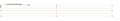Deleting Forward Details Box
How can I delete this box that appears in emails when I attempt to forward them? I can clear the contents, but when I select and highlight the box and press delete, nothing happens. The right click context menu doesn't have a "delete" option either. I've also tried positioning the cursor after the box and backspacing but that doesn't work.
All Replies (2)
I found an awkward workaround. Rows have to be deleted one by one by clicking the almost indiscernible "x" at the beginning of each row.
After clicking on Forward, it opens in anew Write message and you can see the 'table' with the headers.
Position the cursor at the end of the line that says: .........Forward Message............cursor is here Then left click - hold down and drag downwards - all the table contents will get highlighted as you proceed - but make sure you go to a line below the table outline - that is important. This means you have selected the entire space that contains the table. then click on 'DElete' All removed in one go. The cursor is repositioned at end of line which says: .........Forward Message............cursor is here