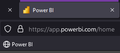Bookmarks missing icon
Some of my bookmarks have only the generic "globe" icon even I can see the icon on the "tab" when I open the webpage. I also tried:
- to remove the bookmark and add it back
- to install some add-ins to customize the icon
- to clear cache
- to use different computer
One of the examples with missing icon in bookmarks is "https://app.powerbi.com/home". When i tried different browser (Edge, Chrome), it worked there.
All Replies (2)
Did you visit the bookmark (i.e. open the page in a tab) as that is the usual way to make Firefox retrieve the favicon ?
See also this extension.
This could be a problem with the places.sqlite and favicons.sqlite files in the Firefox profile folder.
- use the "Places Database" -> "Verify Integrity" button on the "Help -> More Troubleshooting Information" (about:support) page
If errors are reported with "Verify Integrity", close and restart Firefox or reboot and retry.
See also:
The add-in "cache-favicons-for-bookmarks" worked for me, thank you.