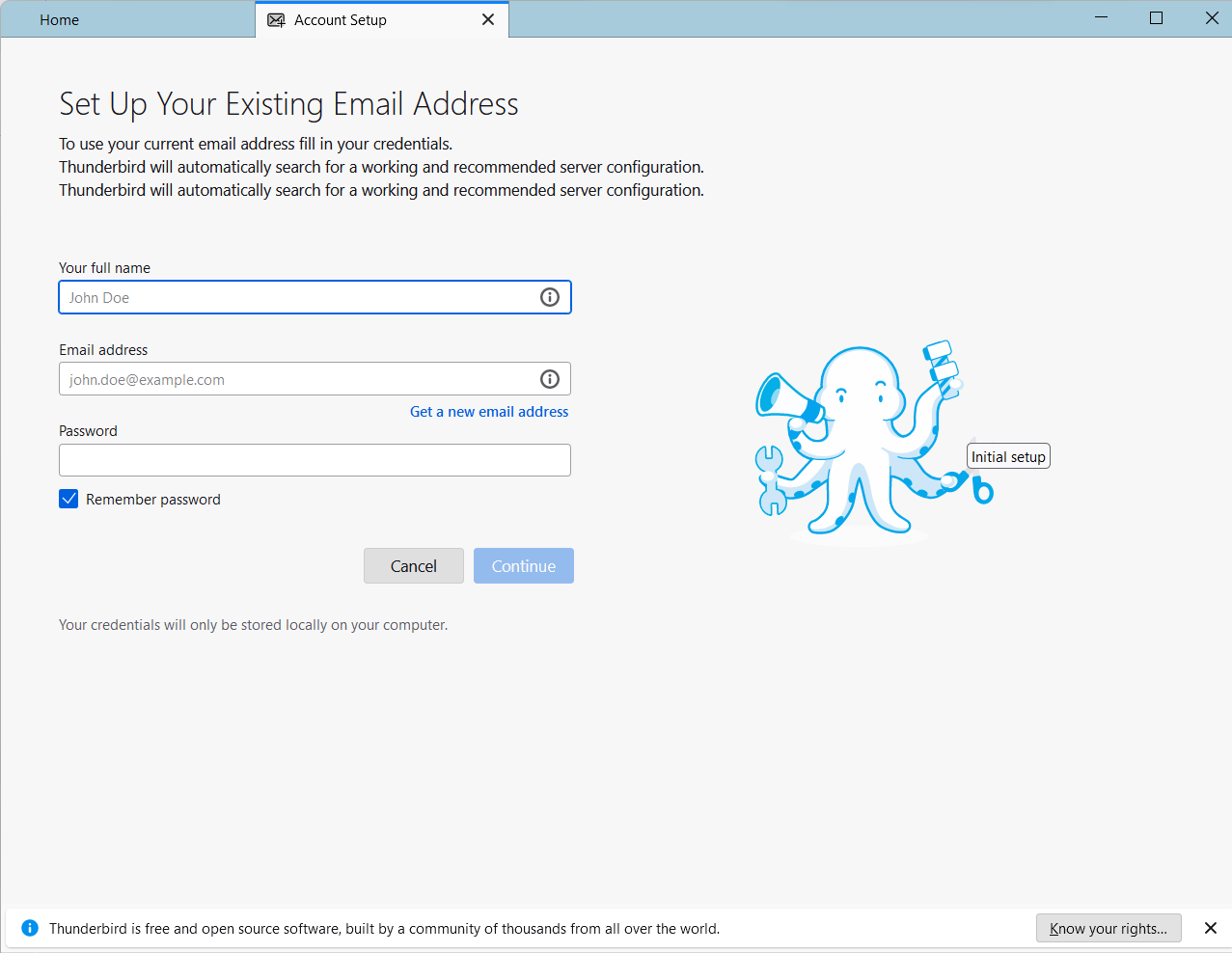Thunderbird doesn't recognize my recent profiles
Running Thunderbird 102.7.1. Accidently deleted C:\Users\User\AppData\Roaming\Thunderbird yesterday. After recovering the particular Thunderbird folder and coping it back to C:\Users\User\AppData\Roaming, Thunderbird doesn't recognize my profiles, calendar, tasks, etc. but rather opens Home as shown in the attached picture. I've had 6 email accounts connected and was about to connect the 7th.
I also tried copying profile files + profile.ini to the newly created profile folder when I restart Thunderbird, but no success - the same Home appears.
All Replies (10)
If you deleted the profile while Thunderbird was running, you have a corrupted profile to restore. If thunderbird was not running when you deleted the profile and if you restored from recycle bin, you should be able to use tools>import to restore it.
David, thank you for involving.
Yes, I've delete while Thunderbird was running.
What can I do it now? Can those corrupted profiles be fixed somehow? Or other files reused to some degree?
Please advise further.
The addressbook (abook.sqlite) can be copied to a new profile, as any POP message files (this would require creating the accounts in new profile, leaving password off to prevent downloading new messages, and copying the message files from the Mail\account folder from corrupted profile to the Mail\account folder in new profile with thunderbird not running. start thunderbird and cick file>offline and then check that you can access the messages you copied. if all is ok, then go online and enter password when prompted. Imap accounts can be recreated with no loss.
All 6 of my accounts are IMAP.
Should I follow this instruction for POP or?
In needed, I can prepare specific screenshots to see what files I have recovered to advise which should be copied and which not, and where.
The only folders to recover would be those in local folders, as all the IMAP will reappear. Locate your other folders in Mail\Local Folders. Post a screenshot of Mail folder and Local Folders folder. That should confirm what we discussed.
I managed to recreate all email accounts.
Now please I need your assistance with importing events and tasks. I've alreday copied restored file local.sqlite to C:\Users\User\AppData\Roaming\Thunderbird\Profiles\ilf8x9r4.default-release\calendar-data overwriting the existing one but no events or tasks appear even though the file local.sqlite has over 4 MB of data.
Also, I've created seperate folders for each email account under Local Folders within Thunderbird in order to move older emails there as I have a storage limit on the server which I reach easily given IMAP setup for the accounts.
Where can I find those files within the restored data set? If Users\User\AppData\Roaming\Thunderbird\Profiles\r1v9h1uu.default-release\Mail\Local Folders is to be looked into, there is only one file for the drafts for a single email account. Here I'm missing a lot of data.
I regret that I cannot be of assistance in the calendar and event files, as I don't use those components.
Can you assist with this?
amarpap said
Also, I've created seperate folders for each email account under Local Folders within Thunderbird in order to move older emails there as I have a storage limit on the server which I reach easily given IMAP setup for the accounts. Where can I find those files within the restored data set? If Users\User\AppData\Roaming\Thunderbird\Profiles\r1v9h1uu.default-release\Mail\Local Folders is to be looked into, there is only one file for the drafts for a single email account. Here I'm missing a lot of data.