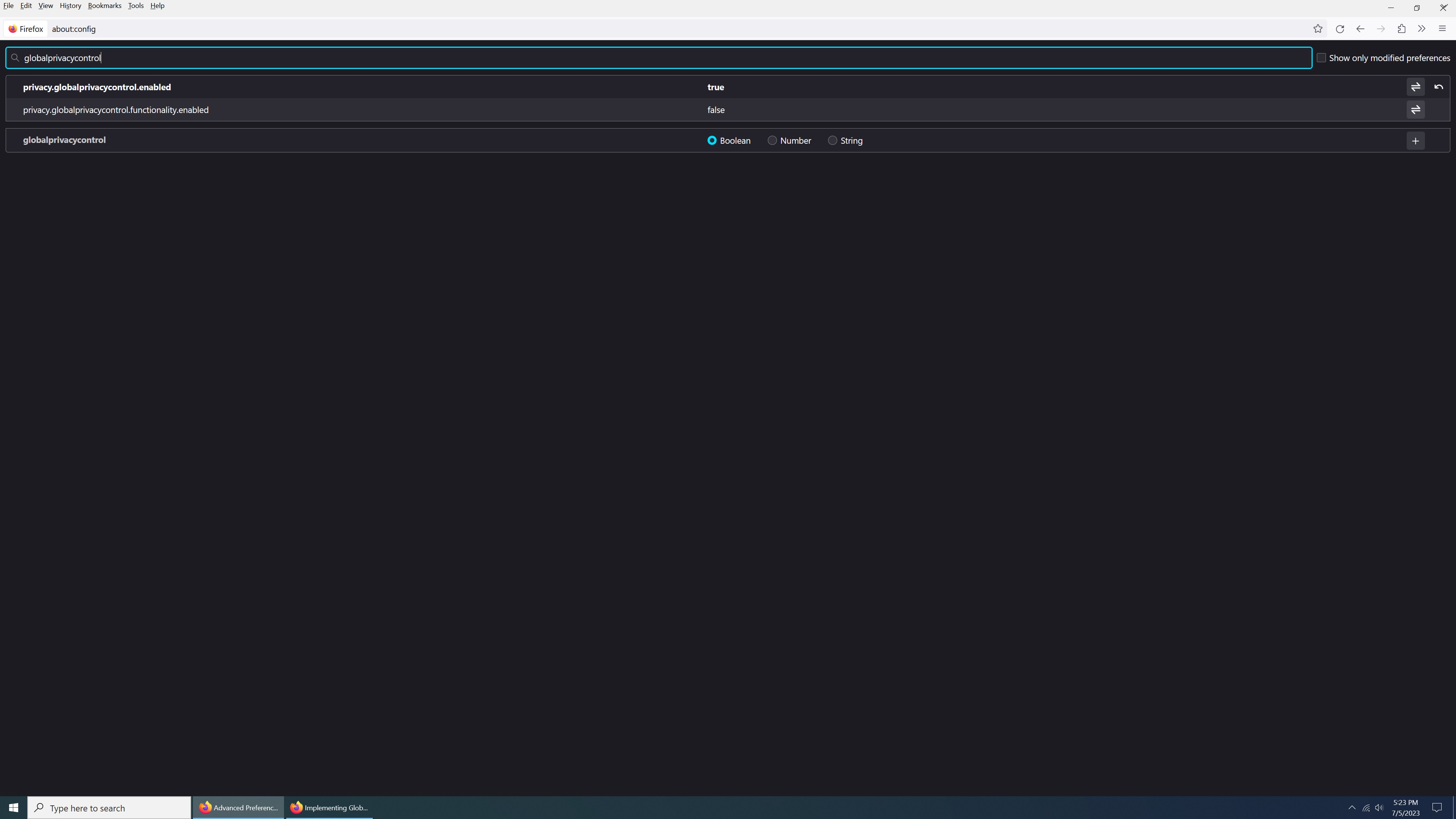Global Privacy Control
I keep getting a opt-out\opt-in notice from Global Privacy control every couple hours. 1st. I've already opted out. 2nd. I went into about:config and set globalprivacycontrol to (true). 3rd. When I check the globalprivacycontrol.org website it states(GPC signal detected). See attached photos
What more do I have to do to stop this notice from popping up all the time.
All Replies (9)
I have not tested this feature before.
Settings
Your about:config screenshot shows true/false for "privacy.globalprivacycontrol.enabled" and "privacy.globalprivacycontrol.functionality.enabled". I needed true/true to get detection on https://globalprivacycontrol.org/ and the article at https://blog.mozilla.org/netpolicy/2021/10/28/implementing-global-privacy-control/ also mentions true/true.
Weather Channel
It looks like the site desperately wants to sell your information and as soon as your settings changed, it felt it the urge to you about it. I assume your selection is saved in a persistent cookie so that it doesn't keep asking over and over.
If you keep getting asked, maybe something is going wrong with that cookie. Or are you saying that Global Privacy Control keeps getting turned off in about:config?
jscher2000 - Support Volunteer said
I have not tested this feature before. Settings Your about:config screenshot shows true/false for "privacy.globalprivacycontrol.enabled" and "privacy.globalprivacycontrol.functionality.enabled". I needed true/true to get detection on https://globalprivacycontrol.org/ and the article at https://blog.mozilla.org/netpolicy/2021/10/28/implementing-global-privacy-control/ also mentions true/true. Weather Channel It looks like the site desperately wants to sell your information and as soon as your settings changed, it felt it the urge to you about it. I assume your selection is saved in a persistent cookie so that it doesn't keep asking over and over. If you keep getting asked, maybe something is going wrong with that cookie. Or are you saying that Global Privacy Control keeps getting turned off in about:config?
I just went in and changed the "privacy.globalprivacycontrol.functionality.enabled" to (true) as well. The Weather Channel was set as my homepage, but I just changed it to a different weather website and deleted cookies and the cache. Or are you saying that Global Privacy Control keeps getting turned off in about:config?" No, the (true) choice is staying in place. I'll have to see if the message still pops up over the next couple hours.
Note that globalprivacycontrol merely involves sending a Sec-GPC:1 header similar to do-not-track that sends a DNT:1 header via the HTTP request headers. It is up to websites to act upon this request and honor it.
cor-el said
Note that globalprivacycontrol merely involves sending a Sec-GPC:1 header similar to do-not-track that sends a DNT:1 header via the HTTP request headers. It is up to websites to act upon this request and honor it.
So are you saying that this opt-in/opt-out window is going to keep popping up forever, depending on the website visited???
It's up to websites whether and how to respond to signals like Global Privacy Control and Do Not Track that browsers send them. Sooner or later, someone will probably add code to the uBlock Origin annoyances list to hide repetitive dialogs (similar to hiding repetitive cookie consent and Google sign-in overlays).
Just one more reason to hate Microsoft and Windows 10.
Thanks for everyone's info on this issue.
Dropa said
simpleman2 said
Just one more reason to hate Microsoft and Windows 10. Thanks for everyone's info on this issue.That logic doesn't compute at all since it's not Microsoft or Windows 10 doing this but the site as others mentions is the doing the messaging here.
I finally just bought and installed Windows 10 about three weeks ago. I never had this problem with Windows 7, never even heard the term Global Privacy Control while using windows 7.
Firefox automatically includes CPC, which is why that annoying popup "GPC detected" keeps appearing every other minute. How can I shut off the popup?
liz5 said
Firefox automatically includes CPC, which is why that annoying popup "GPC detected" keeps appearing every other minute. How can I shut off the popup?
You can turn the feature on or off on the Settings page (Global Privacy Control).
As for the popup, this is generated by the website you're visiting, which apparently is irritated that you don't want to be tracked. I am not aware of a built-in way to suppress those if the site doesn't remember your response (for example, using a cookie). Maybe there will be an add-on for that, or a filter for uBlock Origin?