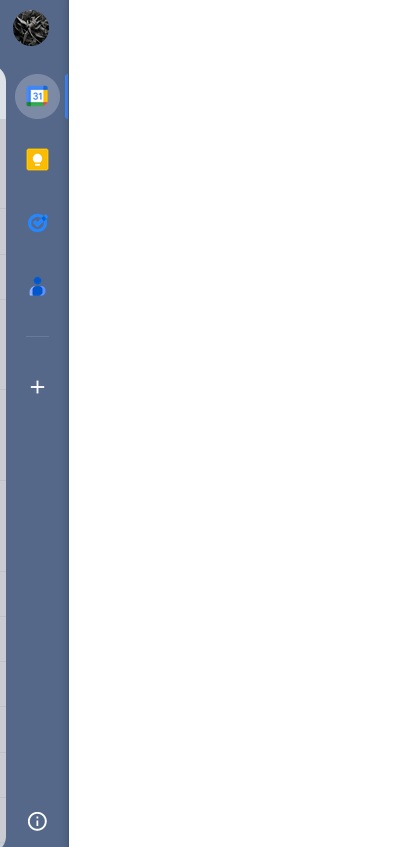Calendar in Gmail
Hello everyone. The calendar add on at the side of my Gmail account does not open after the latest Firefox update (116.0.1), but it does work in troubleshoot mode. Could you please advise? Thank you.
Gekose oplossing
Hi
I understand that we may have a fix for this problem.
- Open AdBlocker Ultimate from the toolbar icon and select Settings.
- Next, select the Filters tab in the page that opens and turn off the Security option.
- Close the page and then repeat the process, but turning the Security option on.
Does this help fix the issue?
Lees dié antwoord in konteks 👍 1All Replies (3)
Thank you Dropa. I followed your advise and found that the Adblock ultimate is preventing the calendar addon to work. Have reported same to the developer. Thanks again on your fast response :)
Gekose oplossing
Hi
I understand that we may have a fix for this problem.
- Open AdBlocker Ultimate from the toolbar icon and select Settings.
- Next, select the Filters tab in the page that opens and turn off the Security option.
- Close the page and then repeat the process, but turning the Security option on.
Does this help fix the issue?
Hi Paul.
Yes, this solves the problem. AdBlocker is on and the Gmail calendar works too. Thank you :)