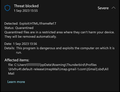Detected: Exploit:HTML/IframeRef.T
Greetings!
I have recently installed Thunderbird in order to evaluate its performance, with the intention of potentially transitioning from MS Outlook to Thunderbird if all goes well. However, upon connecting two of my email accounts, I encountered a Threat Alert from Windows Defender.
The detected threat is as follows: Threat Name: Exploit:HTML/IframeRef.T For your reference, I have attached a screenshot illustrating the alert.
Thank you for your assistance in addressing this matter.
Gekose oplossing
The error message has identified that there is a threat in your Gmail 'allmail' folder, not a threat in Thunderbird. As a tip, I regularly advise users to NOT include the Gmail allmail folder, as it is a duplication of all other messages in the account.
Lees dié antwoord in konteks 👍 1All Replies (4)
Gekose oplossing
The error message has identified that there is a threat in your Gmail 'allmail' folder, not a threat in Thunderbird. As a tip, I regularly advise users to NOT include the Gmail allmail folder, as it is a duplication of all other messages in the account.
Thank you! Now I unchecked this folder from synchronization. Is it possible to hide this folder in Thunderbird?
Gewysig op
highlight the account in left side of main pane. rightclick and select 'subscribe'. If allmail is shown, just untick it. The preferred way is to log on to gmail web account and tick to not allow to third party.
Thanks! Done in TB. In Gmail didn't find such an option.