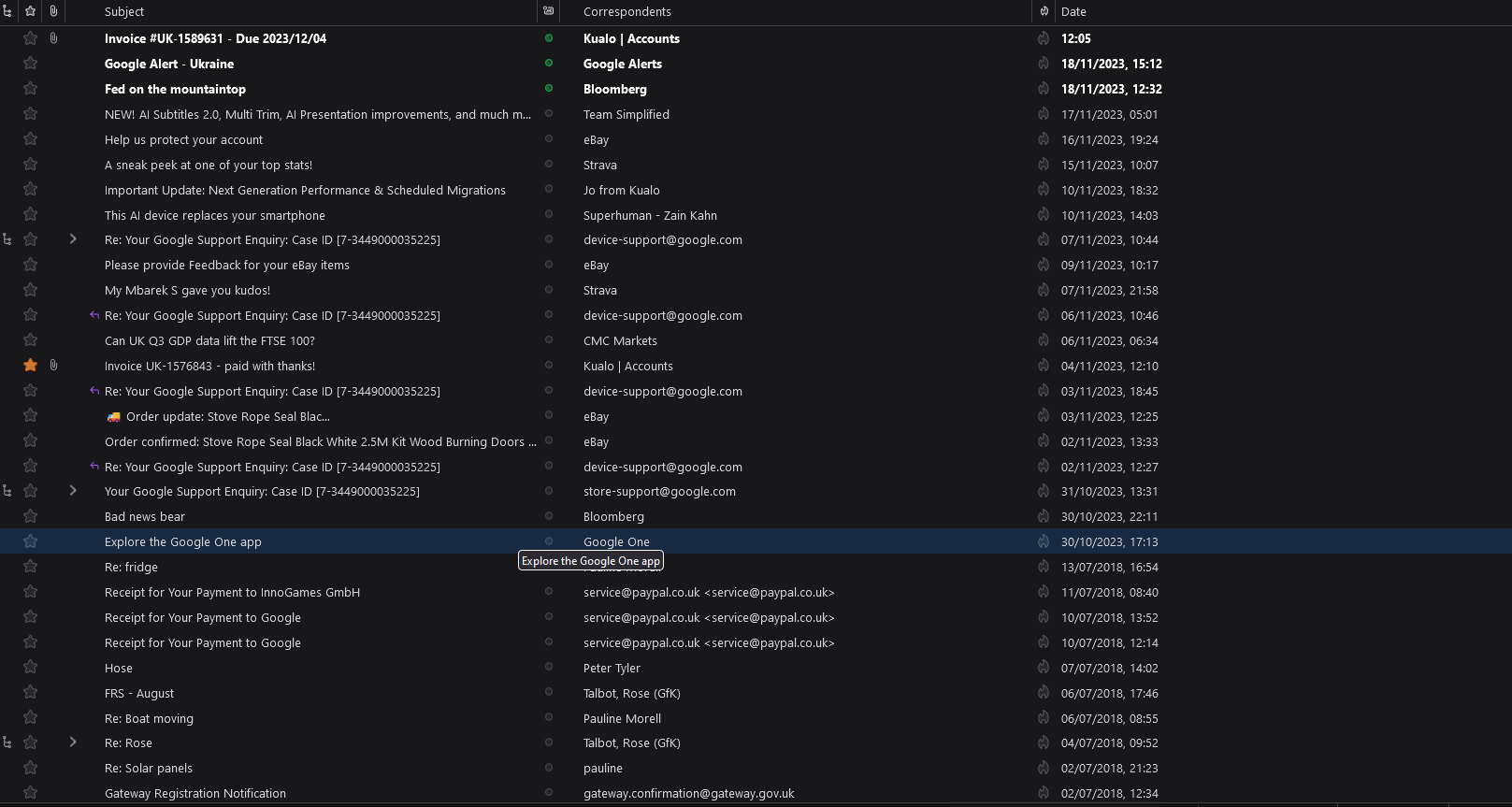gmail sync issues. [was: Thunderbird shows all messages for 1 or 2 days, then it stops displaying all the messages from 3 days ago to 2018.]
Setting up the Thunderbird after installing and making a donation.
Disappointed to find version 115.4.1 will no longer sync messages from a Gmail account it's been syncing from for the last 4 years.
I've removed the account and restarted from scratch. All messages appear for 1 or 2 days, then it deletes all the messages from 3 days ago to 2018, six years ago.
The messages are still there on the Gmail folder. I can see them on my other devices. It's just that Thunderbird refused to pick them up.
Can I get my donation money back? This seems like a bit of a joke.
Gewysig op
All Replies (7)
Thank you for the donation.
Michael, have you resolved your syncing issue?
Wayne Mery said
Thank you for the donation. Michael, have you resolved your syncing issue?
I see that a better description of your issue is, "it stops displaying all the messages from 3 days ago to 2018."
Are the messages it stopped displaying in a read state or an unread state?
Are you using the View settings from the top toolbar seen in this screen shot?
Wayne Mery said
Wayne Mery said
Thank you for the donation. Michael, have you resolved your syncing issue?I see that a better description of your issue is, "it stops displaying all the messages from 3 days ago to 2018."
Are the messages it stopped displaying in a read state or an unread state?
Are you using the View settings from the top toolbar seen in this screen shot?
The messages are read.
I uninstalled TB. Then installed it again. It displays messages up to 30/10/2023 Gmail browser client shows email on the server to 10/10/2023.
TB is not picking up mail on the Gmail server. TB is deleting, permanently, mail on the Gmail server without my instruction.
This morning, your product has deleted all my current emails on the Gmail server up until 1/11/2023.
I'm uninstalling.
> I've removed the account and restarted from scratch. > All messages appear for 1 or 2 days, then it deletes all the messages from 3 days ago to 2018, six years ago.
To really start from scratch you would probably want to create a new profile. Note also, uninstalling and reinstalling changes no settings.
> TB is not picking up mail on the Gmail server. > TB is deleting, permanently, mail on the Gmail server without my instruction.
If it's really not getting mail, it also cannot delete those message it hasn't gotten. All activity from Thunderbird will be shown in Thunderbird's Activity Manager.
So sorry you are still having trouble, but I'm not seeing any open nor bug reports created in the past year which match your issue https://mzl.la/47j2hwL. The only conclusion I come to is something in your environment is causing this.
Wayne Mery said
> I've removed the account and restarted from scratch. > All messages appear for 1 or 2 days, then it deletes all the messages from 3 days ago to 2018, six years ago. To really start from scratch you would probably want to create a new profile. Note also, uninstalling and reinstalling changes no settings. > TB is not picking up mail on the Gmail server. > TB is deleting, permanently, mail on the Gmail server without my instruction. If it's really not getting mail, it also cannot delete those message it hasn't gotten. All activity from Thunderbird will be shown in Thunderbird's Activity Manager. So sorry you are still having trouble, but I'm not seeing any open nor bug reports created in the past year which match your issue https://mzl.la/47j2hwL. The only conclusion I come to is something in your environment is causing this.
I ran Gmail from the browser for the past 5 days or so. It used to show mail from now until 2014.
When I installed TB, that mail ALL dissapeared. Now the browser shows Gmail until the middle of October. TB shows Gmail from 1/11/2023 (as per pictures).
All I know was that Gmail was working fine. Everything was working fine. On my devices, all the Gmail locally cached is still there. On TB, it's all gone. It all started with this update. Of that I'm 100% certain.
I appreciate you going onto Bugzilla, but that's no use to me as I can't submit a bug report without joining GitHub. I'm not a programmer, I'm a punter and I don't see why I should. If you want me to submit a bug report, I've got plenty of evidence I can provide that my mail has disappeared from my Gmail server - directly correlating with the time the new TB was released.
> On TB, it's all gone. > It all started with this update. > Of that I'm 100% certain
FWIW, I don't doubt it. Just at a loss to explain it, based on what we know.
> If you want me to submit a bug report, I've got plenty of evidence I can provide that my mail has disappeared from my Gmail server - directly correlating with the time the new TB was released.
You are not required to use a github account, in which case just create a bugzilla account - bottom right of https://bugzilla.mozilla.org/createaccount.cgi But we'd need data pointing to the cause to make any progress. That would mean either an protocol log, screen shots of the activity manager, or both.
Which makes me wonder if your account in Thunderbird got created as a pop account. That would explain lost mail on the gmail server.