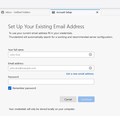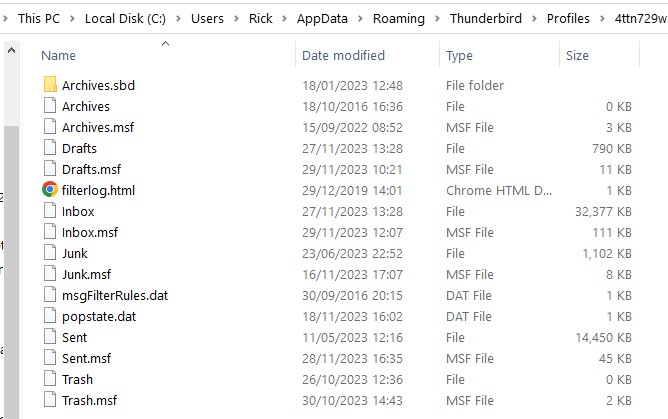Thunderbird is blank on startup
I use TB daily on my PC .. yesterday all fine. Today W10 booted OK, I started TB and it opens with a page asking me to create an account ..... seems to have no details of my inboxes, accounts or filed mail
Rebooted PC - restarted TB ... same again
I checked on my iPad and all 3 accounts still working so it is limited to TB on my PC
Seems to have lost my profile(s) How do I recover ?
I only get 2 tabs ... blank Inbox and 2nd tab to set up email address (pics attached)
Gekose oplossing
This is now resolved. New profile (well 3 in total to get to resolution) Copied IMAP folders and when credentials entered ( >New Account\existing email) they recovered Local folders needed the location changed (>right-click on local folders\settings\message storage and point to E:\My email\Local Folders Then the difficult one ... To recover POP3account Had to create a dummy POP3 account, then with profile delete the contents of the new POP3 account folder, and replace it with contents of my previous POP3account foder
All now back to normal
Lees dié antwoord in konteks 👍 0All Replies (12)
This can happen if an update hides the profile, usually caused by antivirus and firewall interrupting the install. ignore the setup tab and click help>troubleshootinginformation, scroll down to 'profile folders', click 'about:profiles' and browse the available profiles to see if yours is there. I do not believe the info is lost, so please don't do an uninstall or any other action that might destroy the data. profiles are in c:\users\<yourid>\appdata\roaming\thunderbird\profiles and your accounts and addressbook are likely in one of them. My info on going through the help menu should take you into the profiles.
I navigate to: C:\Users\Rick\AppData\Roaming\Thunderbird\Profiles In that folder, I see a single profile 4ttn729w.default There are numerous folders, including what I hope are the key ones - 2 large folders: ImapMail and MAIL
Looks like all is there How to I set TB to use that profile ?
I would click help>troubleshootinginformation, scroll down to profile folders, click 'about:profiles, select that profile. It should work. Normally, the only reason Thunderbird attempts to create a new account is whatever is there seems incomplete.
Did what you advise .... went to 'about profiles' I see as per attached pic ..... if I click on either it just opens a vies of folder contents ... does not 'start up'
Apparently, it is already the default, indicating it is somehow corrupted, causing for Thunderbird to not recognize any accounts. However, you indicated there were folders in the Mail folder. Those would be POP folders. I believe you can salvage those by exiting Thunderbird, locate the Mail folder in the profile folder and within that should be a folder for a POP account and message folders. The message folders could be moved to the Mail\Local Folders folder. On restart of TB, they should be visible. Your address book should also be there.
I have 3 mail folders .... Is there a repair tool ? As none are loading it must be profile itself is possibly corrupt ? Is there any place I can go to for Thunderbird support to help on repair ?
I have a 'Mail' folder in C:\Users\Rick\AppData\Roaming\Thunderbird\Profiles\4ttn729w.default\Mail\pop3.btconnect.com pic of it below
and GMX IMAP in C:\Users\Rick\AppData\Roaming\Thunderbird\Profiles\4ttn729w.default\ImapMail\imap.gmx.com
and GMail IMAP om C:\Users\Rick\AppData\Roaming\Thunderbird\Profiles\4ttn729w.default\ImapMail\imap.gmail.com
With Windows file explorer, move the Mail\pop3.btconnect.com folder to somewhere else. Restart TB and set up the POP account WITHOUT password. This is to ensure that no new messages download. exit TB and copy the pop3.btconnect.com folders to the new Mail\ folder (assuming account name is still the same.) restart tb and the messages should be there and you can now check mail and fill in password. You need to set up the IMAP accounts and the message folders will populate.
Thank you for continuing to help here. Couple of Q's
Q. Is there any form of Profile repair tool ?
Q. If I follow your steps above, what about all my saved emails which are saved locally and no longer with the email server? i.e the large number of emails I had in 'local folders'
Forgot to add I do have Mozbackup files ... it's won't have all of my files .. backup not been run recently, but maybe that is a way to recover things ? if I can manually add files someway from 'broken' profile to backup
Gewysig op
- when you copy the old Mail folder, that includes the Mail\Local Folders folder, so all those messages are saved. - Mozbackup should never be used. The backup it creates is incompatible with Thunderbird and the author also recommends not using the product.
Surprised that Mozback up should not be used, it was advice on this forum to use it that I started taking backups monthly ... so wasted years worth of backups. :-( Luckily I have never needed to try using it to restore.
I have not yet tried the steps to recover my files ..... I have come across this link, ..... is this all valid, just has more steps (may suit my limited understanding of TB)
https://www.easeus.com/computer-instruction/thunderbird-profile-missing.html
Gewysig op
I would first try something simpler.
Help > Troubleshoot Mode > Reset toolbars and controls
Does that help?
Gekose oplossing
This is now resolved. New profile (well 3 in total to get to resolution) Copied IMAP folders and when credentials entered ( >New Account\existing email) they recovered Local folders needed the location changed (>right-click on local folders\settings\message storage and point to E:\My email\Local Folders Then the difficult one ... To recover POP3account Had to create a dummy POP3 account, then with profile delete the contents of the new POP3 account folder, and replace it with contents of my previous POP3account foder
All now back to normal