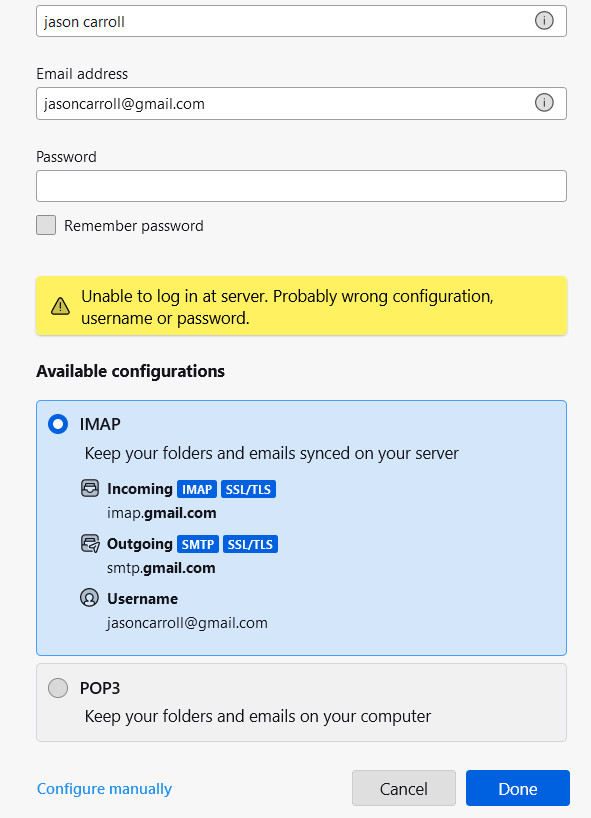Column headings missing
Just installed thunderbird on a new windows 11 pc.
No column heading line on top of inbox mail list.
Cannot find a way to activate the line.
Just installed thunderbird on a new windows 11 pc.
No column heading line on top of inbox mail list.
Cannot find a way to activate the line.
Gekose oplossing
look for the 'quick filter' button just above the message list. There is an icon to its right. Click that and select 'table view' and I think that is what you are seeking.
Lees dié antwoord in konteks 👍 2All Replies (2)
Gekose oplossing
look for the 'quick filter' button just above the message list. There is an icon to its right. Click that and select 'table view' and I think that is what you are seeking.
disregard that attachment. My error.