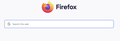Annoying address bar/search issue
Until a few days ago, I could type a search into the Firefox home page and my typing would appear as expected in that 'window.' Now the typing appears in a address bar, apparently owned by google, at the top of the page and it is extremely distracting and annoying.
How can I restore the sensible and easy way to search?
I attach here a screenshot of the place where I would like to see my search
All Replies (1)
You can set this pref to false in about:config to disable switching to the address bar for searching.
- about:config => browser.newtabpage.activity-stream.improvesearch.handoffToAwesomebar => false
You can open about:config via the location/address bar. On the warning page, click "Accept the Risk and Continue" to open about:config.