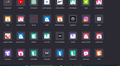LOSSssssss
After resetting my PC, I reinstalled Mozilla Firefox, but encountered an issue with it. Despite being unsure of the cause, if this problem occurs for a third time, I'm considering discontinuing the use of Firefox and advising others against it. I've lost my bookmarks multiple times, which is concerning. Although I initially attempted to recover my account using my email, I couldn't recall my password. Consequently, I utilized Mozilla's account recovery key. However, even after this process, my bookmarks, which were saved in the toolbar Come back but shortcut labeled "ROW" Bookmarks are not come back. I'm seeking assistance to retrieve them or clarity regarding Mozilla's responsibility in this matter. While apologies are not necessary, I am focused on restoring my bookmarks or exploring options for compensation for the loss incurred.
All Replies (1)
Hi
Thank you for your question about the Firefox Sync service.
It appears from your question, that you are using Firefox Sync as a back up service. This is not what Sync is designed to do. The Firefox Sync service takes a copy of the data you wish to include and transfers it to a second device (typically a mobile device such as a tablet or a telephone) running a copy of Firefox. The storage in between all attached devices is both temporary and fragile and is not stable enough to be (and is not designed as) a reliable backup service.
Worth noting that if you use the "forgotten password" process, data in sync between devices is erased for your privacy and security.
If you have a copy of your Firefox profile for desktop Firefox, you may be able to recover your bookmarks and other data. Please have a read of this article.
If you have a copy of your data on a mobile version of Firefox, please follow these instructions to connect it to Firefox Sync to copy your data.