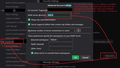"Unified Folders" view, "Inbox" not just showing Inboxes, but also showing every eMail in every directory and subdirectory of every account
In my "Unified Folders" view, selecting "Inbox" in the navigation tree is not just showing Inboxes, but also showing every eMail in every directory and subdirectory of every account, which defeats the purpose of organizing eMails into a directory structure. I'm coming from Outlook, which doesn't do this. I'm used to being able to keep my Inbox clean by moving eMails to various directories so that I can save them, yet have them out of the way, and keep a clean Inbox screen.
Is there any way to tell Thunderbird to show my only those eMails that are in the "Inbox" folder in each of the Unified accounts, rather than showing me every eMail at every depth in the directory tree for all accounts?
Thanks for any help with this!
Gekose oplossing
If you highlight the unified inbox and rightclick and select properties, there is a 'choose' button and you can tick there the desired folders.
Lees dié antwoord in konteks 👍 0All Replies (4)
Gekose oplossing
If you highlight the unified inbox and rightclick and select properties, there is a 'choose' button and you can tick there the desired folders.
Thanks a million! That did the trick. It's a whole lot better than what I had.
Unfortunately, while this does remove the unwanted eMails from the message list, it also hides the entire sub-folder structure in the Unified Inbox, which means that to move a message to a sub-folder, I have to first open the tree for the individual target account below, find the target folder, then move the message from the Unified Inbox list to the folder in the target account. This makes managing/moving/organizing eMail just a bit cumbersome.
Is there a "suggest a feature" kind of thing where I might make a wish-list suggestion?
Thanks again for making my day, though!
suggestion: check your account online. it may be that your folders are defined as subordinate to the inbox, not separate. the issue may be that your folders are inside the inbox, and the unified folders setup can't separate that.
In case anyone else finds this helpful, I've discovered the proper solution to this problem and am including it here.
It just required a change to the Setting for each eMail account - screen shot attached.