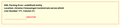Thunderbird not loading account server settings
Thunderbird 128.3.1 on linux mint 22 is not showing the server settings of the account. See error on attachment XML Parsing Error: undefined entity Location: chrome://messenger/content/am-server.xhtml Line Number 171, Column 21:
Thunderbird 128.3.1 on linux mint 22 is not showing the server settings of the account.
See error on attachment
''XML Parsing Error: undefined entity
Location: chrome://messenger/content/am-server.xhtml
Line Number 171, Column 21:''