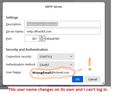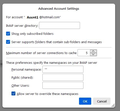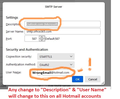Thunderbird keeps shuffling log-in settings
Thunderbird 115.18.0 (64-bit) Win 7 (technical competency level - meh...)
I'm running Thunderbird because Windows mail Live 2011 finally got shut down. I've set it up with multiple gmail, hotmail and my websites email accounts, but the Hotmail passwords/logins keep getting altered between accounts and I get login errors (see pic). I'll go back straighten it out and the various accounts will pick up another accounts smtp info and populate it to all the hotmail accounts. Only seems to happen to the Hotmail accounts. It will then automatically ping hotmail with the incorrect info so many times that I'll get locked out and have to regenerate a new pw. The mix up is sort of like- Hotmail 1 - Hotmail 2 smtp Hotmail 2 - Hotmail 2 smtp Hotmail 3 - Hotmail 2 smtp Hotmail 4 - Hotmail 2 smtp Gmail 1 - Gmail 1 smtp (ok) Me@myweb.com - Me@myweb.com smtp (ok)
Gewysig op
All Replies (3)
What you describe is usually caused by accounts using the wrong SMTP server settings, and this happens more often when two or more accounts use the same SMTP server. This can usually be cleared up by these steps:
- - click to account settings and scroll down to 'Outgoing Server (SMTP) and ciick.
- - this shows all of your SMTP servers in a list.
- - edit the DESCRIPTION field for each one to have the appropriate email account. this is just for documentation.
- - now, click to account settings, and highlight the account name in left column of first account. this displays the pane that has link to the account's SMTP server at bottom. If it is not displaying the correct email address, press thes drop-down arrow and change as needed.
- - repeat this step for each account so that, when done, each account is affixed to its proper SMTP server.
Didn't work. As I alter the SMTP popup to the correct info for the Hotmail accounts, it repopulates this new info in ALL the other Hotmail accounts. Its like a bad game of Whack-a-mole! The IMAP Server Settings page seems to be ok. I'm able to receive mail, but not send it.
This is a common misunderstanding. If you followed my instructions, you arrived at the pane that listed all of the SMTP servers. Edit each one and make the description field for each one unique. I suggest placing email id in description field to improve documentation, It ONLY looks like whack-a-mole if you keep all the accounts pointing to the same SMTP server. Please review the steps I listed in detail.