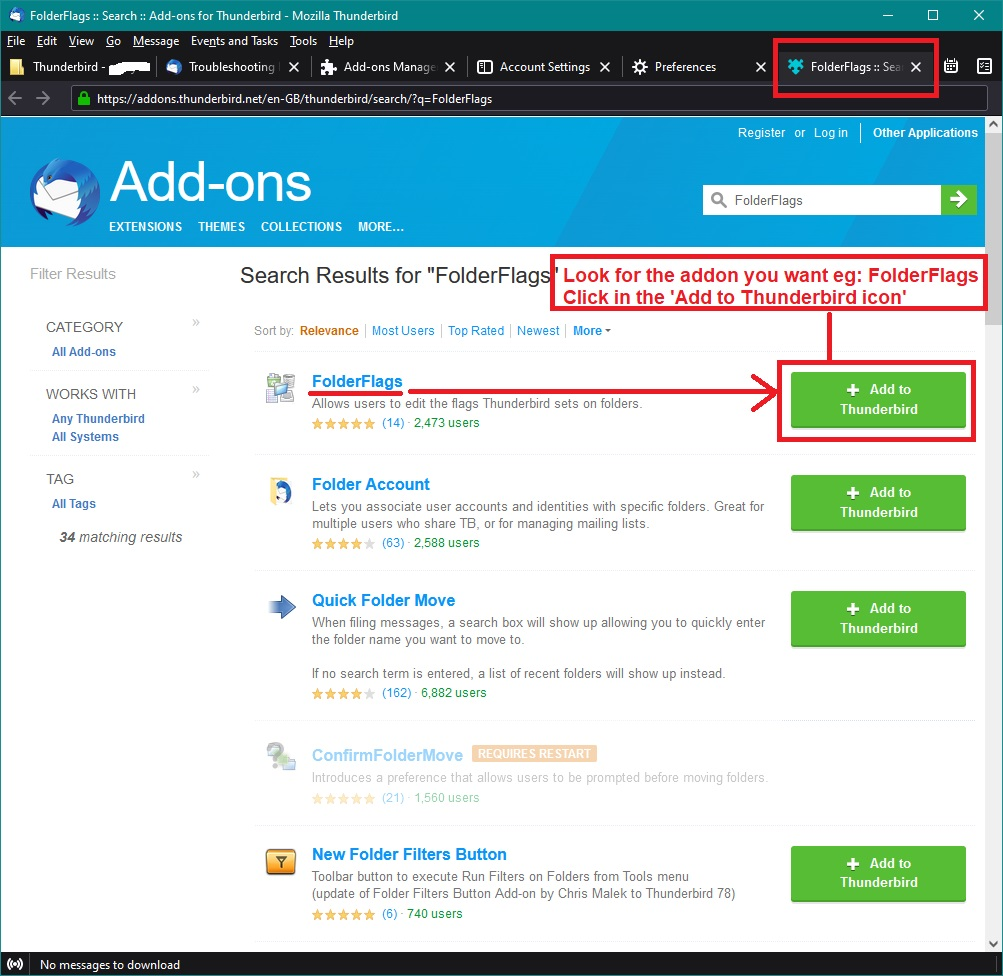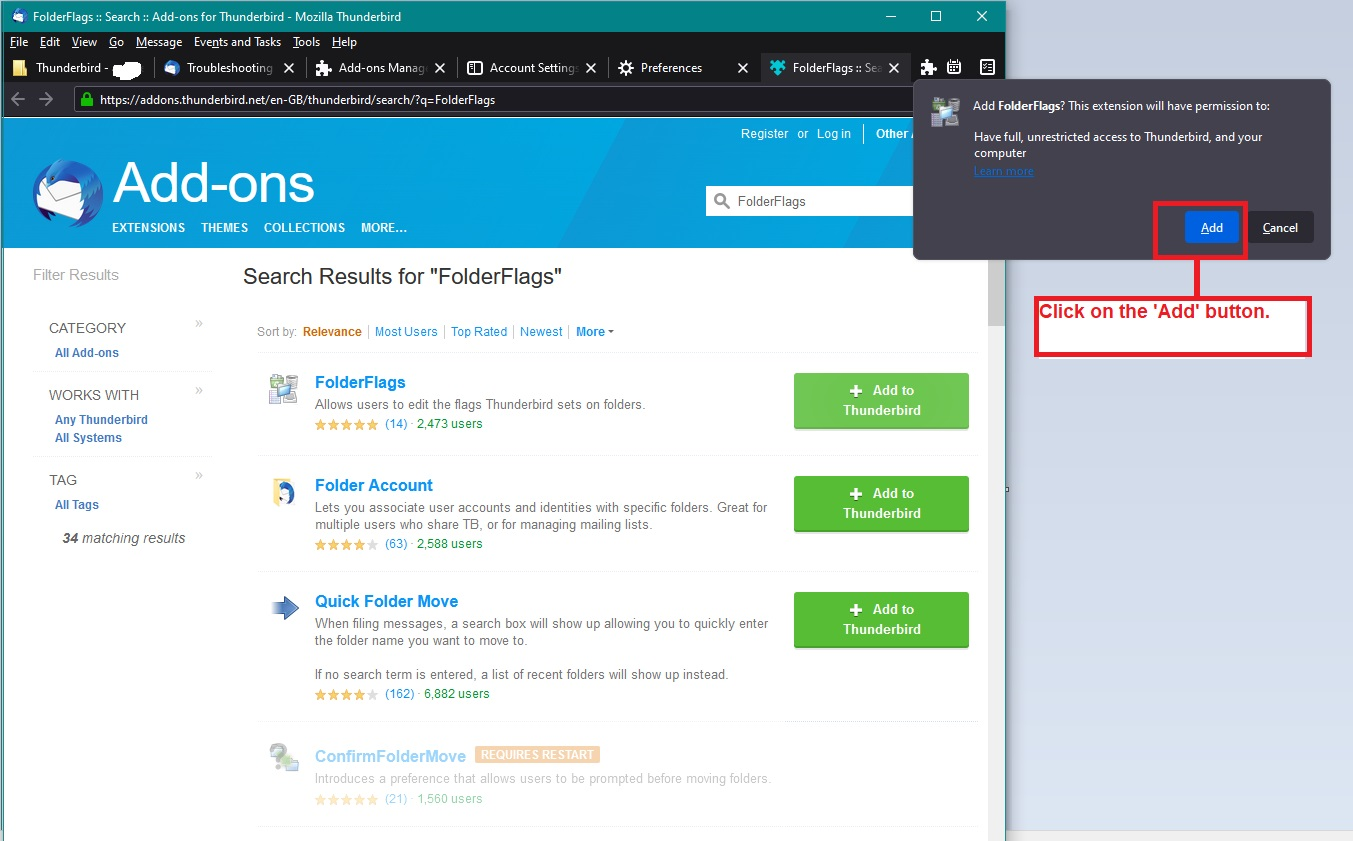Why do received email forms show in design mode
In received emails, clickable forms show in design mode and are not "clickable"
All Replies (1)
If emails are showing a load of headers and html then try this:
- right click on Inbox folder and select 'Properties'
- Click on 'Repair Folder' button
- Click on 'OK'
BUT...If emails look more like a saved draft which you edit then it sounds like a 'drafts' flag has been set on the 'Inbox'. The easy way to fix is to use an addon called 'Folderflags'. Install this add-on to correct the properties:
Some images below may assist when installing that 'Folderflags' addon. The first image should help if you actually downloaded the xpi file from the link above. The following 3 images may helps if you want to auto installed from a Thunderbird search and rest apply either method.