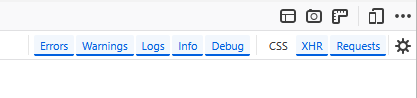console error log no longer shows javascript errors
Up until recently if I suspected a javascript error all I needed to do was type Ctrl-Shift-K and the console would display showing me javascript errors. With the most recent update of Firefox that doesn't happen. I can bring up the console but there are no errors displayed.
Thanks in advance, Paul
PS. a topic called "Debugging issues" of something similar should be added to the topic dropdown list.
All Replies (1)
Hi Paul, there are a variety of little filter buttons/links above the list that control which levels of messages you receive. Did "Errors" get deselected somehow? (Note: I don't think mine reflect the default settings.)