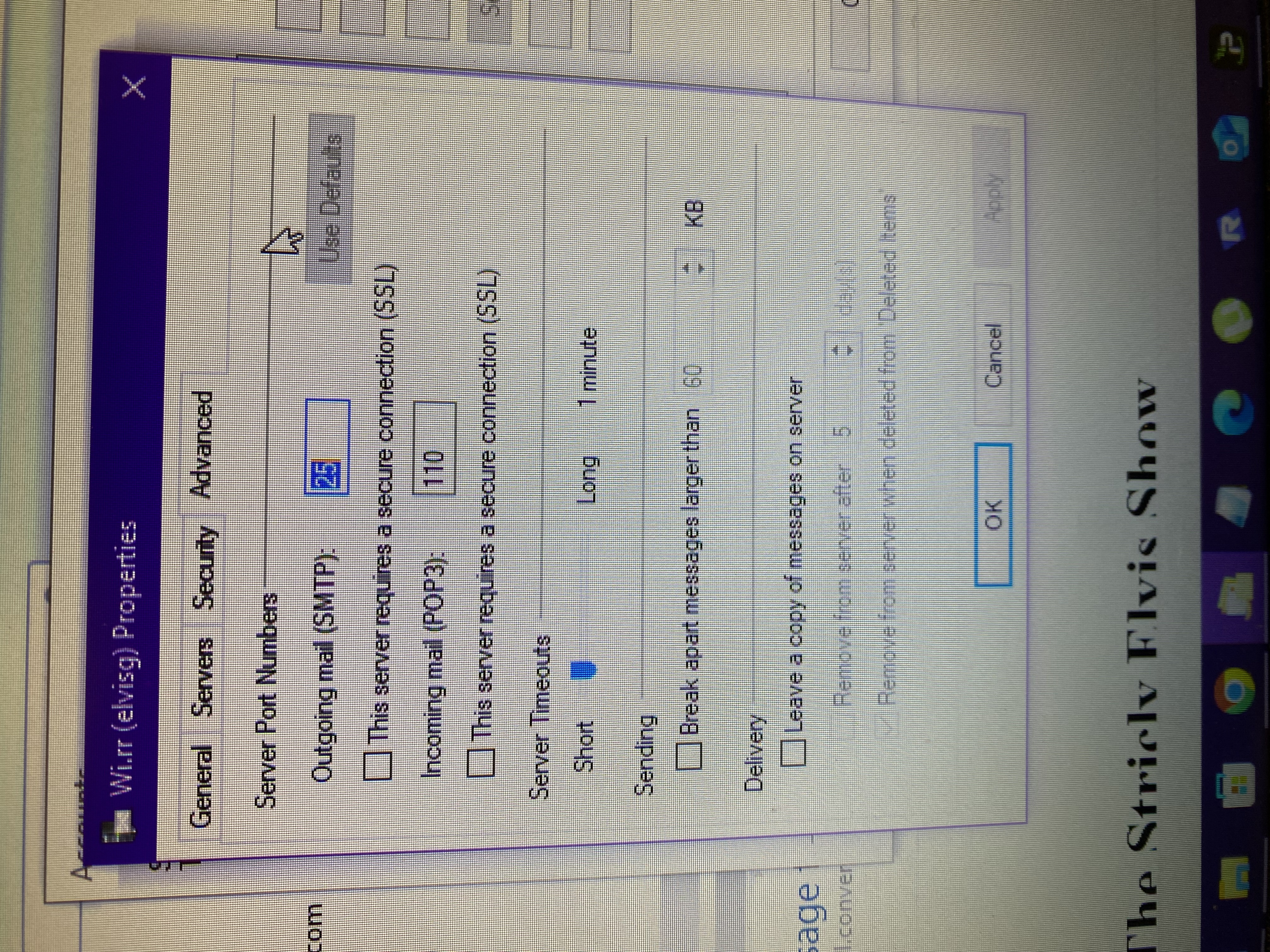Spectrum email issues
Hi, How do I set up my email n Thunderbird ? I tried what I saw on the forum but still not accepting or sending emails
My email was working on outlook live now that won’t work either.
Before that I was using which was the best! Windows mail live 2012 that will work get emails but won’t send ?
Hate using spectrum webmail so any ideas would be much appreciated.
My settings to send and receive were :
Pop-server.wi.rr.com 110 port
SMTP-server.wi.rr.com 25 port
Tried this to didnt work says can’t find server
Mobile.charter.net for both 995 and 587 for sockets is what’s found when I try to do set up but sad can’t connect?
All Replies (9)
You appear to be using wrong settings. Spectrum settings are published here, but they're only for the IMAP and SMTP servers, not POP:
https://www.spectrum.net/support/internet/spectrum-email-server-settings
You'll probably find them clearer here:
https://www.postbox-inc.com/setup/email-settings/access-rr-com-via-imap-smtp
I'm not sure POP is supported, but if it is, server name is probably the same (mail.twc.com). I'd choose the same security setting as for IMAP (SSL/TLS), and leave the port number at the default POP value for that setting (995).
Can you write out how that should look as I set it up?
Here are the settings I think you need to know that worked before ?
As none of the settings you are using even vaguely resemble those published by Spectum for getting mail, I suggest you try those that spectrum publish.
https://www.spectrum.net/support/internet/spectrum-email-server-settings
To help you navigate the Spectrum website to get the necessary settings.--- As your email address probably ends in wi.rr.com based on the decades old server settings you posted. The server name will be mail.twc.com
What is not relevant is that the setting you are posting worked in the past. It is like saying your road into your house that was really a track across your neighbours yard has now been fenced. Sure it used to work, but now it does not.
The server mobile.charter.net [47.43.18.12] can be found from my house in Australia, so if you can not locate it from your locality it may indicate issues with your systems DNS configuration, but that is entirely irrelevant to your getting mail as spectrum do not support the use of that server any longer either.
Ok. Will try all these links you gave me thank you for your assistance :) have a great day.
Well after trying all this still says Thunderbird failed to find the settings for your email
Automatic account configuration may fail simply because Thunderbird doesn't know what the settings for that account must be, but if you do know the settings, then you may Configure manually the account instead.
I tried it manually every way possible that I saw very frustrating first off Spectrum email sucks BUT I’m stuck with it because all my business clients are getting my emails from wi.rr.com and I have hundreds of clients just last 2 yrs have been having issues
I told you what the settings are supposed to be in my first reply, but that you may not be able to set up the account as POP with those mail servers, so try setting it up as IMAP using the settings I gave you (the settings in the second link I provided are clearer than in the first), and if that still doesn't work post a screenshot showing the settings you're trying to use and I may be able to see what you're doing wrong.
Don't post photos like you're doing, though. Learn how to create screenshots on your computer and post that instead:
https://support.mozilla.org/kb/how-do-i-create-screenshot-my-problem
Gewysig op