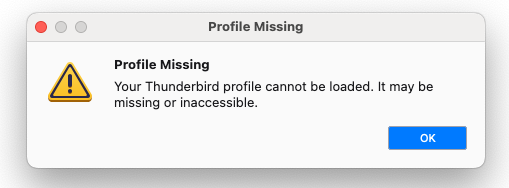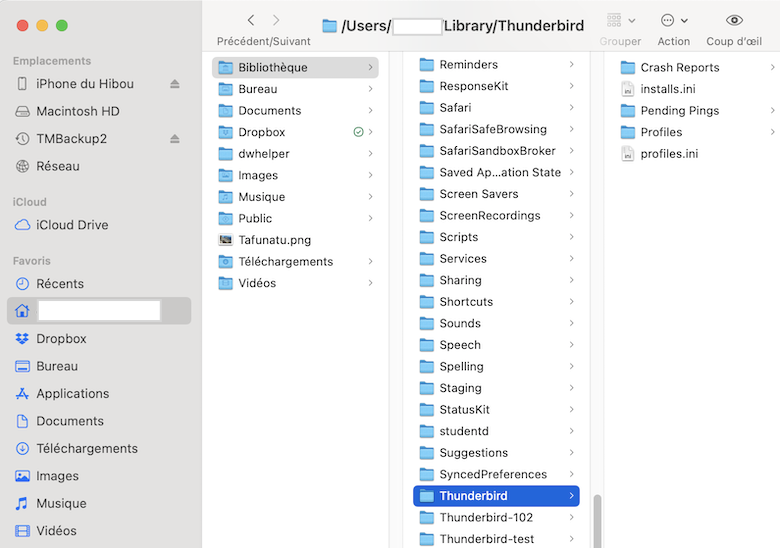Thunderbird Profile Missing Error
I'm trying to start Thunderbird and get the missing profiles error message. I'm unable to open profile manager using terminal. It says that location does not exist and there is no other way I can find to open the profile manager. I'm on Mac OS 15.3
All Replies (2)
In your "Home" (user) folder in the Finder go to ~/Library/Thunderbird/ and make screen shots of the contents of the profiles.ini file and the contents of the "Profiles" folder, both located in the Thunderbird folder. If your user-library is hidden (default) click on "Go" the Finder menu , hold the alt (Option) key and select "Library" in the Go menu.
Knowing what you were trying to do when this happened would help…
The following article may or may not be relevant to you:
http://kb.mozillazine.org/Profile_missing_after_using_Migration_Assistant_on_Mac_OS
If it isn't, my guess is that you deleted the default profile folder while trying to solve some other problem. If you were trying to restore from a backup, and have a backup of the enclosing Thunderbird folder, restoring that whole folder should fix the problem, because then you would restore both the profile folder and the profiles.ini file pointing to it.
Anyway, you may bypass that error message by quitting Thunderbird if it's running and moving the profiles.ini file away from the enclosing Thunderbird folder. The next time you launch Thunderbird, instead of looking for a profile folder that no longer exists, it will create a new default profile and let you proceed.
You will then be asked to set up a mail account, but you don't have to. You may cancel the account setup process and choose the option to Use Thunderbird without an email account when asked for confirmation. There aren't many things you can do with Thunderbird that way, but one of the few you can do is use the About Profiles built-in profile manager that opens by choosing Help > Troubleshooting Information and clicking on the about:profiles link there.
Several KB articles make reference to an external Profile Manager tool you have to launch the way you were trying to do, but recent versions of Thunderbird have that built-in version you may use from within Thunderbird itself. I would try using that instead. Both versions of the Profile Manager are documented in the following article:
https://support.mozilla.org/kb/profile-manager-create-and-remove-thunderbird-profiles
Gewysig op