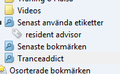Question about tagging
I don't know but i am uncertain of the tagging in Firefox. Have the Firefox team changed the tagging in later revisions of Firefox?
Back in FF 4 i think i made som tags on a certain adress (in this case www.tranceadict.com) which in turn created a virtual folder called Tranceaddict.
When looking in the tags of the bookmarks in that folder i don't see any tags applied at all. So i wonder how i could create such a virtual folder before but not now?
Thanks!
Gewysig op
Gekose oplossing
ok, i think now i'm getting what you're referring to. the interface to create smart folders from a search done in the library was apparently removed in firefox 19. you can install the following addon in order to get back this functionality: https://addons.mozilla.org/firefox/addon/savedsearchbutton/
source: John99's solution in https://support.mozilla.org/questions/951511
Lees dié antwoord in konteks 👍 1All Replies (19)
Yes i belived it was called keyword but it is gone now?
hello, each tag that you assign to any bookmark should also create a "smart folder" within your library with the same name that contains all bookmarks you've tagged...
Bookmark Tags - Categorize bookmarks to make them easy to find
Where's the smartfolder sorted? Not a smartfolder with blue icon and a magnifying glass on it?
no, there's an own section for tags
So they have changed it? In the pic i've posted there weren't a seperated tags folder before.
i don't know which picture you're referring to...
This one. I couldn't attach the pic in my original post.
i suppose this translates to something like "recently tagged bookmarks"? this will only contain a certain subset of all of your tag-folders...
You should find them in the Library if you open the Tags folder in the left pane.
- "Most Visited" and "Recently Bookmarked" and "Recent Tags" are examples of so called Smart Bookmarks folders and are not real existing folders.
- Such smart folders show a list created by a query of the places.sqlite database that stores the bookmarks and the history in Firefox.
- Smart folder lists show a maximum of 10 entries by default.
Smart folders aren't supported in Firefox anymore?
they are supported, but there is no easy UI to create them...
Sure they are supported in current Firefox versions.
What makes you think otherwise?
How do i create them then?
Sorry but that's to advanced for me! Firefox let me do i in GUI several versions ago and now it's not possible.
What kind of smart bookmarks folder do you have in mind to create?
Name: Most Visited Location: place:redirectsMode=2&sort=8&maxResults=10 Name: Recently Bookmarked Location: place:folder=BOOKMARKS_MENU&folder=UNFILED_BOOKMARKS&folder=TOOLBAR&queryType=1&sort=12&excludeItemIfParentHasAnnotation=livemark%2FfeedURI&maxResults=10&excludeQueries=1 Name: Recent Tags Location: place:type=6&sort=14&maxResults=10 Name: Time Range Location: place:beginTime=<microseconds>&endTime=<microseconds>&sort=4 Name: Recently Visited Bookmarks Location: place:onlyBookmarked=true&sort=4&maxResults=30 Name: Recently Visited Location: place:queryType=0&sort=4&maxResults=30
Gewysig op
Thanks but I do fine with tags however i wonder why the Firefox team removed that option to create a smart folder the simple way?
Before i could create that smartfolder named Tranceaddict which contained the bookmarks of the adress www.tranceaddict.com.
Gewysig op
Gekose oplossing
ok, i think now i'm getting what you're referring to. the interface to create smart folders from a search done in the library was apparently removed in firefox 19. you can install the following addon in order to get back this functionality: https://addons.mozilla.org/firefox/addon/savedsearchbutton/
source: John99's solution in https://support.mozilla.org/questions/951511
Thanks a bunch!