
My foxfire keeps crashing - about 4-5 times a day. And it doesnt remember the sites that I had open when it restarts.
When I leave my computer on after I leave work, firefox is guaranteed to be crashed by the morning.
Already this morning it has crashed twice. This has been going on for a while.
All Replies (7)
Try windows in safe mode with networking Windows safe-mode
In order to assist you better, please follow the steps below to provide us crash ID's to help us learn more about your crash.
- Enter about:crashes in the address bar (that's where you enter your website URL) and press Enter. You should now see a list of submitted crash reports.
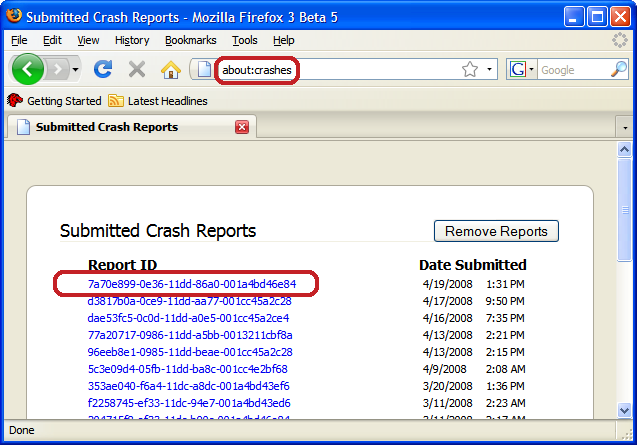
- Copy the 5 most recent crash ID's that you see in the crash report window and paste them into your response here.
More information and further troubleshooting steps can be found in the Troubleshoot Firefox crashes (closing or quitting unexpectedly) article.
Here you go... these are the ones from this week:
bp-fd373cbc-16e3-444f-91c8-1e8e72131025 10/25/2013 8:16 AM bp-9f2883d7-5fe4-4ead-907c-6ea592131025 10/25/2013 7:37 AM 9039d3c0-b936-4bf6-924b-fab1ae410934 10/24/2013 9:23 AM ebb0e26e-f58c-4a54-9e56-4c24dc0c2fbf 10/24/2013 9:09 AM bp-9fc3a3a4-9638-4f61-ae60-4bc3d2131024 10/24/2013 7:09 AM 4a121a2b-8874-4778-88f8-8b87fdb50314 10/23/2013 2:28 PM 72ca49aa-f3a6-41d0-9e5b-4edf0a2744e2 10/22/2013 10:56 AM 33362e90-4e7b-4e9c-b09c-510eb253c3a6 10/22/2013 10:36 AM bp-55990638-5fec-4e8b-aa53-ad0752131022 10/22/2013 7:02 AM fd5bb300-d4bd-49bc-951e-dd85725b3bbd 10/21/2013 6:19 PM beaa315a-7cbc-4360-9dba-9263ffc23400 10/21/2013 6:03 PM 4a1fc049-2355-44eb-975d-79310636aab9 10/21/2013 5:29 PM 56d1fefc-5e1d-4a76-affa-0cf714b65ebd 10/21/2013 10:46 AM
Gewysig op
Unfortunately the linked crash reports have an [@ EMPTY] signature or are not available, so there is no data available that would make it possible to tell something about the cause of the crash.
Try to disable hardware acceleration in Firefox.
- Tools > Options > Advanced > General > Browsing: "Use hardware acceleration when available"
- https://support.mozilla.org/kb/Troubleshooting+extensions+and+themes
Do a malware check with some malware scanning programs on the Windows computer.
Please scan with all programs because each program detects different malware.
All these programs have free versions.
Make sure that you update each program to get the latest version of their databases before doing a scan.
- Malwarebytes' Anti-Malware:
http://www.malwarebytes.org/mbam.php - AdwCleaner:
http://www.bleepingcomputer.com/download/adwcleaner/
http://www.softpedia.com/get/Antivirus/Removal-Tools/AdwCleaner.shtml - SuperAntispyware:
http://www.superantispyware.com/ - Microsoft Safety Scanner:
http://www.microsoft.com/security/scanner/en-us/default.aspx - Windows Defender: Home Page:
http://www.microsoft.com/windows/products/winfamily/defender/default.mspx - Spybot Search & Destroy:
http://www.safer-networking.org/en/index.html - Kasperky Free Security Scan:
http://www.kaspersky.com/security-scan
You can also do a check for a rootkit infection with TDSSKiller.
- Anti-rootkit utility TDSSKiller:
http://support.kaspersky.com/5350?el=88446
See also:
- "Spyware on Windows": http://kb.mozillazine.org/Popups_not_blocked
Is there a solution to this probleM?
Have you done what cor-el recommended?
- Disable video hardware acceleration?
- Run a Malware check using those programs?
I did both and the product still crashes and stalls. Is there a solution to this problem? This browser is becoming a hassle to use.
