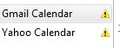Thunderbird stops "responding" when I try to enter a password why? this is new today.
As of this afternoon Thunderbird stops responding when I attempt to enter a password. The accounts have been working for years with thunderbird until today. I can open thunderbird in "safe" mode but that is not useful since plugins are disabled.
Всички отговори (4)
Screen shots.
As the issue seems to be with an addon. Check to see if your addons are out of date / not using latest versions.
Can't even go two weeks without a buggy release of thunderbird; now after a tbird update my gmail calendar is "momentarily not available” since this morning. So now I can't use my yahoo calendar (this has been a problem for a long time) and I can't use a gmail calendar now.
I ended up removing v 1.0.1 of "Provider for Google Calendar" plugin; installing v 0.25, then re-setup the Google calendar
These instructions are where I found the different location link to use while setting up the calendar in thunderbird/lightning.
The gmail calendar location prior to today was linked to a "googleapi://... .../?calendar=email address... etc." link.
After I added the new gmail calendar to thunderbird the location link is to "https://www.google.com/calendar/feeds/... etc."
Provider for Google Calendar versions:
https://addons.mozilla.org/en-US/thunderbird/addon/provider-for-google-calendar/versions/