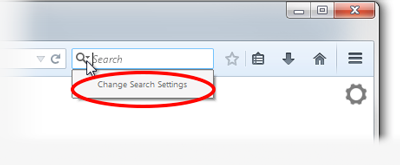GET RID OF YAHOO GO BACK TO GOOGLE SEARCH ENGINE, HOW
TODAY, after updates, I discover the horrible Yahoo search engine has replaced Google. I have a link to Google search engine and I am using it but REALLY????? HOW, in simple english, can I get rid of Yahoo and reinstate Google as my search engine? THANK YOU SO MUCH.
Избрано решение
Hello, ellzeena!
Starting in Firefox 34, you can use one of these methods to change you default search engine:
Note: The following may not apply to localized versions of Firefox.
- Click the menu button
 and choose Options on Windows or Preferences on Mac or Linux, then select the Search settings panel.
and choose Options on Windows or Preferences on Mac or Linux, then select the Search settings panel.
- Click on the magnifying glass icon in the Search bar, then click on Change Search Settings, as shown here:
In the Search settings panel that opens, select a different search engine from the drop-down menu (see this screenshot).
For more information, see the article Search bar - add, change and manage search engines on Firefox.
Let us know if this answers your questions. If you have any other questions, we are happy to help.
Прочетете този отговор в контекста 👍 10Всички отговори (4)
Избрано решение
Hello, ellzeena!
Starting in Firefox 34, you can use one of these methods to change you default search engine:
Note: The following may not apply to localized versions of Firefox.
- Click the menu button
 and choose Options on Windows or Preferences on Mac or Linux, then select the Search settings panel.
and choose Options on Windows or Preferences on Mac or Linux, then select the Search settings panel.
- Click on the magnifying glass icon in the Search bar, then click on Change Search Settings, as shown here:
In the Search settings panel that opens, select a different search engine from the drop-down menu (see this screenshot).
For more information, see the article Search bar - add, change and manage search engines on Firefox.
Let us know if this answers your questions. If you have any other questions, we are happy to help.
SEEMS to have WORKED (let's see what happens after a re-boot). THANK YOU!!!!
No problem, glad I could help!
I changed the search engine from yahoo to google, but it didn't work. Help!!