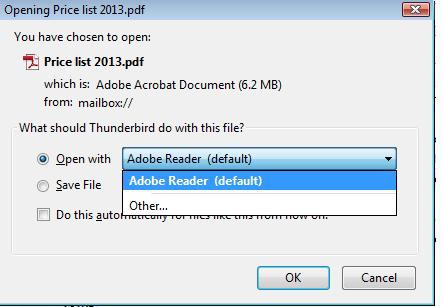Thunderbird tries to open Photo Viewer from drive B:\, but it's installed on C:\. Thunderbird is installed on B:\ Is there a way to change this?
I have two drives. 1 HDD, where I've installed thunderbird, and one SSD where I have windows. When i try to open an image (.jpg), it gives the option to open with "PhotoViewer.FileAssoc.jpeg". When accepting this option, I get an error message saying that "B:\...\photoviewer.dll" can't be found. Which makes sense, seeing as that dll is in "C:\...\photoviewer.dll". Is there a way to make thunderbird use the C:\-directory instead og B:\ ?
Избрано решение
That won't work, because photoviewer doesn't have a .exe file. It's operated through .dll files. I did however find a fix to this, which kind of goes around the whole problem: I copied the "Windows Photo Viewer"-folder from "C:\...\Program Files(x86)", and made a copy in "B:\...\Program Files(x86)". It solved the problem, though not 100 % satisfactory as I now have the folder in two locations, which should be unnecessary.
Прочетете този отговор в контекста 👍 0Всички отговори (2)
When you select to open, choose 'Other' see first image (The image is showing a pdf file, but it is the same process) Then select 'Browse' - see second image. This will allow you to locate the PhotoViewer exe file.
Избрано решение
That won't work, because photoviewer doesn't have a .exe file. It's operated through .dll files. I did however find a fix to this, which kind of goes around the whole problem: I copied the "Windows Photo Viewer"-folder from "C:\...\Program Files(x86)", and made a copy in "B:\...\Program Files(x86)". It solved the problem, though not 100 % satisfactory as I now have the folder in two locations, which should be unnecessary.