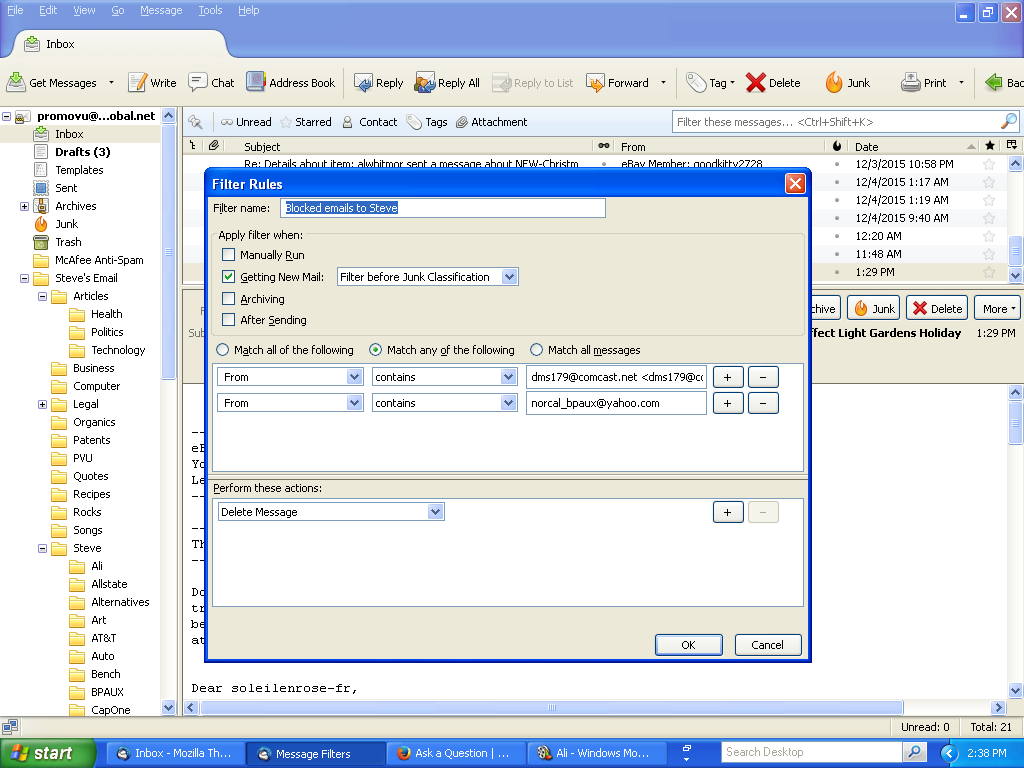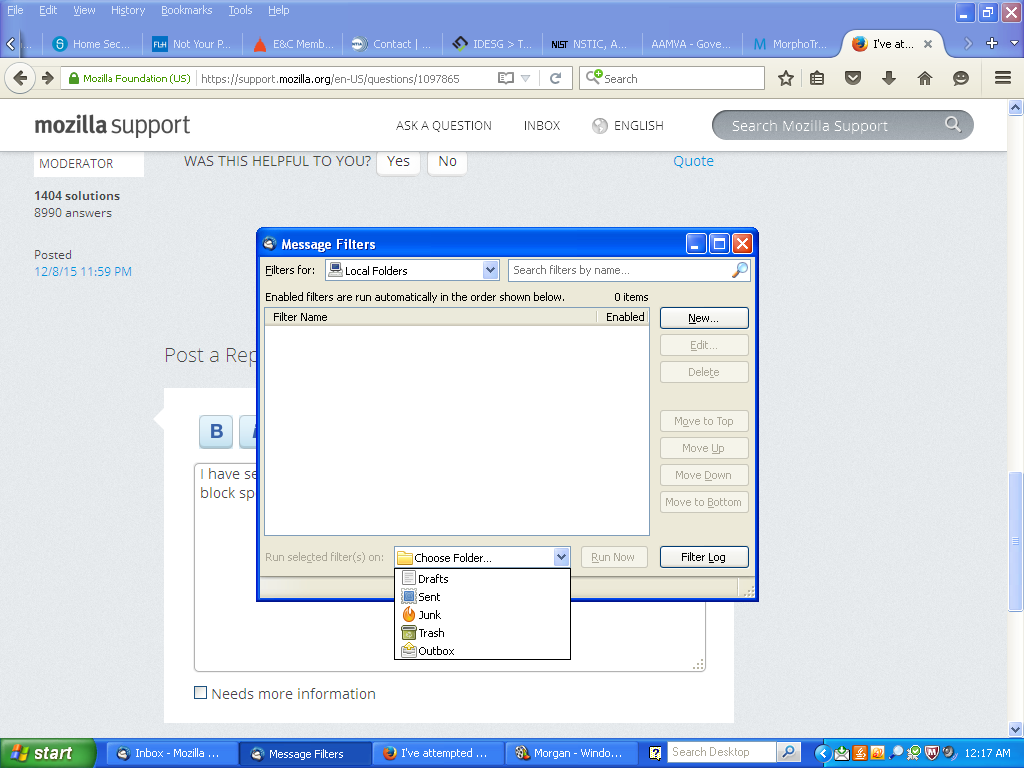I've attempted to block a specific email address from being delivered to no avail.
I have read all other suggestions that I could find regarding this issue and have been unable to block specific email addresses.
Under the "Message Filters" window, I have filled out "getting new mail", then "filter before Junk classification", then "match any of the following" " then "from" , "contains", then entered the email address to delete. Then under "perform these actions" I selected "delete message".
Any suggestions are appreciated.
Всички отговори (5)
and did you create the filter in the correct mail account?
Thanks for the response Matt. Yes, I have only the one account. Please see the below image of the selected options. Perhaps it will reflect an option that I missed. Regards, Steve
You have a least 2 accouts, the one that gets mail and local folders. I am still betting your making filters on local folders for you account, or Vise Versa
I have selected under "Filters for" the email address that I'm wanting to block specific incoming emails from being received by me. Please see my options if I select "Local folders" in the image below. It doesn't seem to apply to my quest to block the specific emails. Am I still missing something?
I'd suggest you simplify your filter search string to the smallest unit that will do the job.
dms179 in the first case, norcal_bpaux in the second.
I believe the filters don't "see" @ and this might be interfering with the matching process, particularly as you have chosen "contains", not "is". And the second iteration of "<dms179@c…" is almost certainly not helping.
Personally I'd install FiltaQuilla and use its regular expressions to retain the specificity if needed. If you happened to have a legitimate contact using norcal_bpaux@gmail.com but wanted to block norcal_bpaux@yahoo.com then you'd need to include the domain as part of the filter, and a regular expression would let you do this, putting aside any uncertainty about whether or not it processes the '@'.