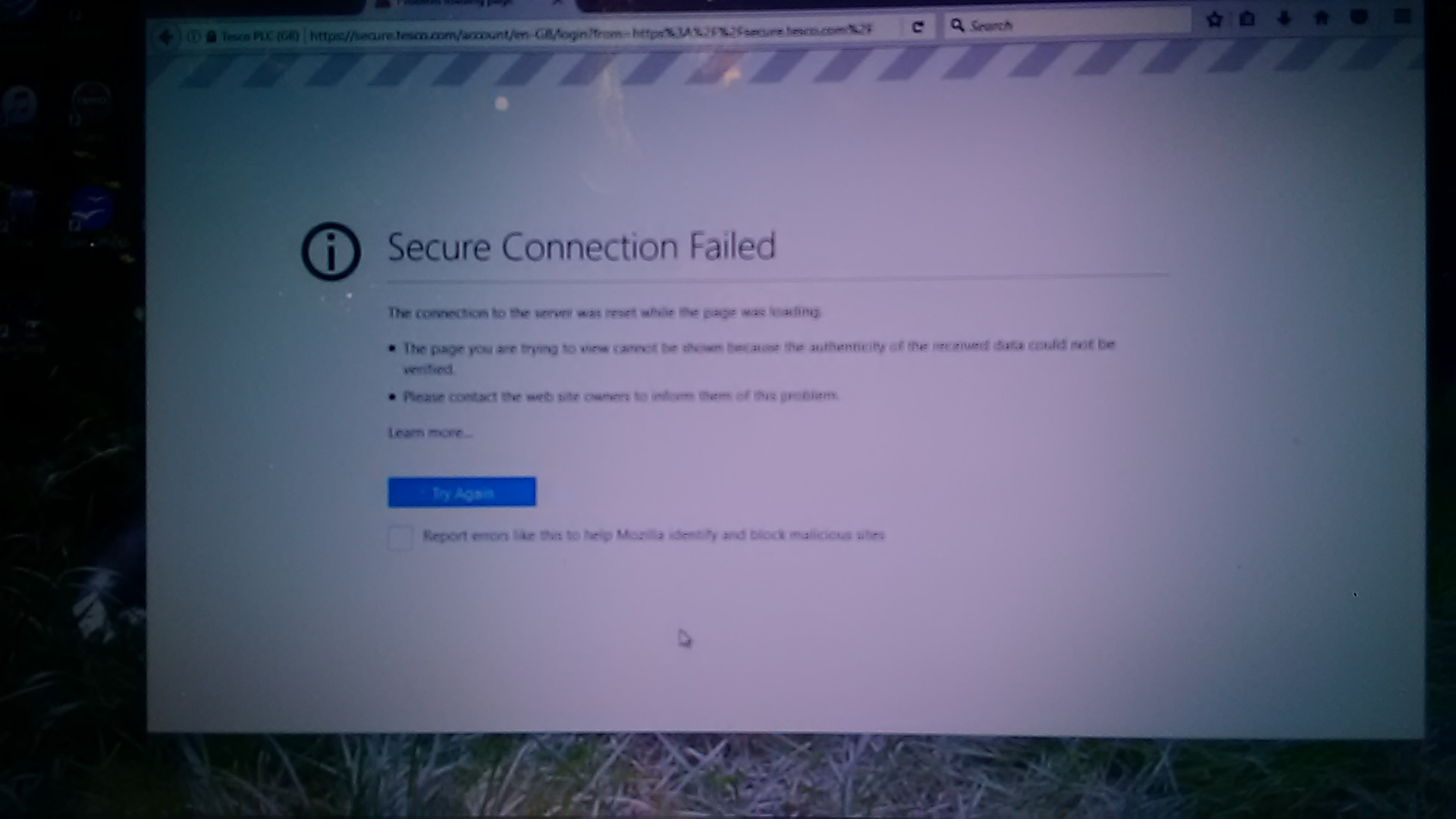Error message when I try tesco.com site since Auto Upgrade by Microsoft Windows 10 upgrade
I cannot access my Tesco.com account any longer as Firefox blocks the site. This has happened since an automatic upgrade by Microsoft Windows 10 two days ago. I have only been using Firefox for a short time but have found it excellent until this disruption happened. I can access the Tesco.com site via all other browsers I have tried but not Firefox. Can this be fixed by Mozilla or can I fix it? An early reply to this would be appreciated.
Thank you
Regards
Andrew
Всички отговори (4)
Hi Andrew, what does Firefox display when you try to access the Tesco site?
Note: I was testing with http://www.tesco.com/. If you see a different address in the address bar that Firefox is not loading, could you post that address?
I am having problems entering sites (even Firefox) that are secure. I get an error message (see attached) the site address is www.tesco.com/groceries.
I can't tell what's causing that just from the photo. To investigate further, could you try this:
In a new tab, type or paste the following internal address into the address bar and press Enter:
chrome://pippki/content/exceptionDialog.xul
In the Location space, change the address to https://secure.tesco.com/ and click the Get Certificate button. If the View button becomes enabled, click View and compare the certificate with the attached screenshot. Anything unusual about the issuer or the dates?
There was a problem with AVG Ultimate software I have removed it and installed McAfee All is well now thanks all for your help