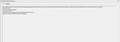Firefox crashes even in safe-mode
Hello,
i have recently purchased new components for my computer. After alot of installation trouble (PSU power was too low) i got everything set-up. I have a fresh installation of Windows 7 Proffesional on my SSD. Since i bought new components for my computer i ran into alot of problems. Firefox keeps crashing when doing anything, really. I tried running it in safe mode and it works fine for like 5 minutes, but then it crashes again and keeps crashing on startup for a minute or two. I have similair problems with google chrome, but with google chrome it does not stop crashing. Here is how a crash normally begins: After a while of running normal, firefox freezes and stops responding. i try to close it with the windows dialog. Now when i try to open it again it goes into an unstable state meaning that it would either freeze again, or crash with the mozilla crashreport screen. on a rare occasion, the screen even goes black and shows a NVIDIA kernel error. I have attached a few images of errors i constantly get in the event viewer. I hope they will be of help.
Всички отговори (13)
hello, could you provide your latest few submitted crash reports? please enter about:crashes into the location bar, copy the latest few report ids from there starting with bp- & paste them here into a forum reply. this will give us a better understanding what may be triggering those crashes.
Hello,
Here are the crash reports you asked for: bp-e3b5f4e5-5a27-4668-a7b3-81a012161014 bp-d4191d0d-aee8-4a68-b09a-3537c2161014 bp-c148968f-42a2-4ab1-b4a1-10f7a2161014 bp-3bd66ea5-ff08-42a9-a3b9-0d2402161014 bp-2864659b-a882-4d30-831a-fd65e2161013 bp-c4a05f12-9e87-4cc6-a9bc-35a152161013
bp-e3b5f4e5-5a27-4668-a7b3-81a012161014
Signature: IPC::RegionParamTraits<T>::Write
Kernel32.dll = Microsoft
ntdll.dll = Microsoft
Nvwgf2um.dll = NVIDIA Compatible D3D10 Driver = NVIDIA Corporation ++++++++++++++++++++++++++++++++++++++++++++++++ bp-d4191d0d-aee8-4a68-b09a-3537c2161014
Signature: nsTArray_Impl<T>::AppendElement<T> | AppendRuleToTagTable
Flagged programs same as above ++++++++++++++++++++++++++++++++++++++++++++++++++ bp-c148968f-42a2-4ab1-b4a1-10f7a2161014
Signature: nsTArray_Impl<T>::AppendElement<T> | nsCSSRuleProcessor::RefreshRuleCascade
Flagged programs same as above
Perform a System File Check to fix corrupted system files Win 7, 8, 10, Vista: https://support.microsoft.com/en-us/kb/929833 Win XP: https://www.microsoft.com/resources/documentation/windows/xp/all/proddocs/en-us/system_file_checker.mspx?mfr=true
See if there are updates for your graphics drivers https://support.mozilla.org/kb/upgrade-graphics-drivers-use-hardware-acceleration
I did an SFC /scannow check and the results looked fine(attached a picture with the results). It did not find any corrupted system files.
There was indeed a driver update available for my GTX 1070. Updated it manually since my NVIDIA GeForce Experience came with an error. As soon as it updated it worked fine for 5 minutes. i was relieved it was fixed unitil it crashed again.
i ran windows update aswell, it came with an .NET update. Still no luck though since it is still crashing. Turning off hardware acceleration failed to help aswell. Here are some more crash reports after applying the fixes: bp-46e7d922-018a-4598-8f9c-735812161015 bp-e92518d8-5a84-4b23-a1ca-ce2c42161015 Before applying the NVIDIA driver update: bp-542973f6-c618-4987-aa7a-214a42161015 bp-815e92c5-9279-42fd-8f45-ae9582161015
Променено на
bp-46e7d922-018a-4598-8f9c-735812161015
Signature: nsTArray_Impl<T>::AppendElement<T> | AppendRuleToTagTable
Kernel32.dll = Microsoft
KERNELBASE.dll = Microsoft
ntdll.dll = Microsoft ++++++++++++++++++++++++++++++++++++++++++++++++++++ bp-e92518d8-5a84-4b23-a1ca-ce2c42161015
Signature: nsTArray_Impl<T>::AppendElement<T> | nsCSSRuleProcessor::RefreshRuleCascade
Kernel32.dll = Microsoft
ntdll.dll = Microsoft
nvd3dum.dll = NVIDIA Windows Vista WDDM driver +++++++++++++++++++++++++++++++++++++++++++++++++++++ ++++++++++++++++++++++++++++++++++++++++++++++++++++ bp-815e92c5-9279-42fd-8f45-ae9582161015
Signature: nsTArray_Impl<T>::AppendElement<T> | nsCSSRuleProcessor::RefreshRuleCascade
Kernel32.dll = Microsoft
ntdll.dll = Microsoft ++++++++++++++++++++++++++++++++++++++++++++++++++++++++ bp-542973f6-c618-4987-aa7a-214a42161015
Signature: AddSelector
Kernel32.dll = Microsoft
KERNELBASE.dll = Microsoft
ntdll.dll = Microsoft
This is for Sumo's Related Bugs 699040 NEW --- crash in AddSelector
Start Firefox in Safe Mode {web Link} by holding down the <Shift>
(Mac=Options) key, and then starting Firefox.
A small dialog should appear. Click Start In Safe Mode (not Refresh).
Is the problem still there?
Problem is still there yeah, even in safe mode. In safe mode however, it gets a little more stable. It still crashes, but not as frequent as normal.
A few more reports: bp-24f26000-6878-4e9d-9983-fafae2161016 bp-461779d5-b86c-4d4e-b4ce-7e5742161016 bp-eb3f93aa-4209-423a-a151-8ea732161016 bp-ccdb9e8f-a103-43f9-9cb0-3751e2161016 bp-0e327228-71be-450a-8c09-02d2d2161016 bp-849292cb-c637-4ac7-8cfc-2094f2161016 bp-d08e4c77-288a-4149-aec1-25c4b2161016
bp-24f26000-6878-4e9d-9983-fafae2161016
Signature: nsTArray_Impl<T>::AppendElement<T> | AppendRuleToTagTable
Kernel32.dll = Microsoft
ntdll.dll = Microsoft
Nvwgf2um.dll = NVIDIA Compatible D3D10 Driver = NVIDIA Corporation +++++++++++++++++++++++++++++++++++++++++++++++++ bp-461779d5-b86c-4d4e-b4ce-7e5742161016 bp-eb3f93aa-4209-423a-a151-8ea732161016
Signature: nsTArray_Impl<T>::AppendElement<T> | nsCSSRuleProcessor::RefreshRuleCascade
Kernel32.dll = Microsoft
ntdll.dll = Microsoft
Nvwgf2um.dll = NVIDIA Compatible D3D10 Driver = NVIDIA Corporation +++++++++++++++++++++++++++++++++++++++++++++++++ bp-ccdb9e8f-a103-43f9-9cb0-3751e2161016 bp-0e327228-71be-450a-8c09-02d2d2161016
Signature: nsTArray_Impl<T>::AppendElement<T> | AppendRuleToTagTable
Kernel32.dll = Microsoft
ntdll.dll = Microsoft
Nvwgf2um.dll = NVIDIA Compatible D3D10 Driver = NVIDIA Corporation
Perform a System File Check to fix corrupted system files Win 7, 8, 10, Vista: https://support.microsoft.com/en-us/kb/929833 Win XP: https://www.microsoft.com/resources/documentation/windows/xp/all/proddocs/en-us/system_file_checker.mspx?mfr=true
See if there are updates for your graphics drivers https://support.mozilla.org/kb/upgrade-graphics-drivers-use-hardware-acceleration
Start your Computer in safe mode with networking. Then start Firefox. Try Safe websites. Is the problem still there?
Still happens in the Computer Safe mode. I booted into Safe mode with networking, but it still crashed. I decided to restart to get out of Safe Mode and it came with an new error:
"The exception Breakpoint. A breakpoint has been reached. (0x80000003) occurred in the application at location 0x70c81425. Click OK to terminated."
I've called for more help.
Let’s do a full clean re-install; Download Firefox For All languages And Systems {web link} Save the file. Then Close Firefox.
Using your file browser, open the Programs Folder on your computer.
Windows: C:\Program Files
C:\Program Files (x86)
Mac: Open the "Applications" folder.
https://support.mozilla.org/en-US/kb/how-download-and-install-firefox-mac
Linux: Check your user manual.
If you installed Firefox with the distro-based package manager,
you should use the same way to uninstall it - see Install Firefox on Linux.
If you downloaded and installed the binary package
from the Firefox download page, simply remove the folder
Firefox in your home directory.
Do Not remove the profiles folder.
Look for, and rename any Mozilla or Firefox program folders by adding .old to them. Do not rename the Mozilla Thunderbird folder if there is one.
After rebooting the computer, run a registry scanner. Then run the installer. If all goes well, remove the OLD folders when you are done.
If there is a problem, start your Computer in safe mode and try again.
I followed all the steps you provided. I ran the CCleaners registry scanner, after that i ran the Firefox installer. Still no luck as it crashes the same way like previous. i did boot into safe mode but no luck either, still the same thing. bp-106ceeac-becf-4ef9-9bd4-f3a952161022 bp-fad35c6c-aec9-4794-95f2-800142161022 bp-cec8e5da-0723-4bea-8d14-a3a2b2161022 bp-0eec59c0-4cff-4247-9c63-1073d2161022
bp-106ceeac-becf-4ef9-9bd4-f3a952161022
Signature: nsTArray_Impl<T>::AppendElement<T> | RuleHash::AppendRuleToTable
Kernel32.dll = Microsoft
ntdll.dll = Microsoft
Nvwgf2um.dll = NVIDIA Compatible D3D10 Driver = NVIDIA Corporation ++++++++++++++++++++++++++++++++++++++++++++++++ bp-fad35c6c-aec9-4794-95f2-800142161022 bp-cec8e5da-0723-4bea-8d14-a3a2b2161022
Signature: nsTArray_Impl<T>::AppendElement<T> | AppendRuleToTagTable
Kernel32.dll = Microsoft
ntdll.dll = Microsoft
KERNELBASE.dll = Microsoft
nvwgf2umx.dll = Dwm.exe = Microsoft Desktop Window Manager ++++++++++++++++++++++++++++++++++++++++++++++++++ bp-0eec59c0-4cff-4247-9c63-1073d2161022
Signature: nsDocument::DeleteShell
Kernel32.dll = Microsoft
ntdll.dll = Microsoft
KERNELBASE.dll = Microsoft
nvwgf2umx.dll = Dwm.exe = Microsoft Desktop Window Manager
I've called for more help.
Make sure all of your Microsoft files are up to date.
Perform a System File Check to fix corrupted system files Win 7, 8, 10, Vista: https://support.microsoft.com/en-us/kb/929833 Win XP: https://www.microsoft.com/resources/documentation/windows/xp/all/proddocs/en-us/system_file_checker.mspx?mfr=true