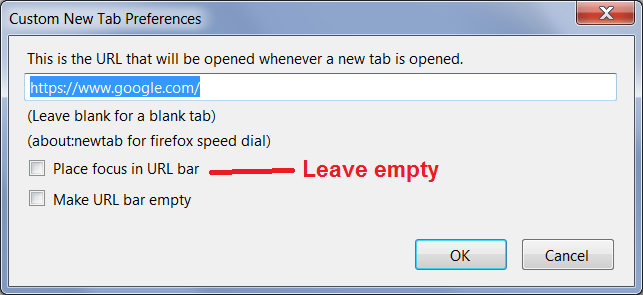Is it possible to have the google homepage pop up everytime I open a new tab?
Is it possible to have the google homepage pop up everytime I open a new tab?
Всички отговори (2)
Hi !
With Firefox 41 (and higher), it's no longer possible to customize the
page shown in a new tab via changing the preference browser.newtab.url
in about.config. Because of the fact that hijackers abused the
preference in the past, Mozilla decided to remove it (see bug 1118285).
Fortunately, by removing it, Mozilla also introduced a new API to bring
this functionality back to life as an add-on. This add-on allows the user
to choose a certain page in a new tab.
New Tab Override (browser.newtab.url replacement) https://addons.mozilla.org/en-US/firefox/addon/new-tab-override/
Actually, it looks like New Tab Override now has a fix for this issue since its December 18, 2016 release, so... never mind!
A lot of add-on authors have taken on this kind of request, which means you have multiple choices...
One of the special features of the new tab page is that the cursor sticks to the address bar and doesn't move into the page, so if you're used to just starting to type a search on Google, that won't work if you just substitute Google for the built-in page. If that feature is important to you, you could try this slightly slower extension:
Custom New Tab
First, before installing the extension, I suggest launching the standard new tab page, clicking the "gear" icon at the upper right of the page and changing to a blank page. That's because this extension works by loading the built-in page first and then navigating the tab to your preferred site. So blank is fastest.
Second, install the extension: https://addons.mozilla.org/firefox/addon/custom-new-tab/
Third, use its Options dialog to set the desired new tab page. Open the Add-ons page using either:
- Ctrl+Shift+a (Mac: Cmd+Shift+a)
- "3-bar" menu button (or Tools menu) > Add-ons
In the left column, click Extensions. Then on the right side, find Custom New Tab and click its Options button. (See attached screenshot.)
Entering your preferred home page address is simple (I suggest pasting the full URL for best loading speed). If you do not check either of the boxes, the extension will set the focus in the page so, for example, the cursor will move to the Google search box.
Success?
Променено на