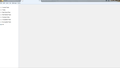Inboxs wont show emails without opening in a new tab and unable to view calendar.
I have multiple email accounts and I can not view any of them without right clicking on each account inbox and selecting open in new tab. I am also unable to view my calendar. I also do not have access to any menu options. I can pull up the menu options by clicking on the three lines button beside the search box at the top right but when I select any menu option nothing happens.
Всички отговори (7)
Here are 2 screen captures for reference. The first one is the view for my email accounts. The second picture is my view for the calendar.
You may have a broken layout. Is there any difference in safe mode? Hold Shift when you launch TB.
sfhowes said
You may have a broken layout. Is there any difference in safe mode? Hold Shift when you launch TB.
There's no difference in safe mode.
I notice these are all gmail accounts. Are you running TB 52.2.1?
https://www.mozilla.org/en-US/thunderbird/52.2.1/releasenotes/
sfhowes said
I notice these are all gmail accounts. Are you running TB 52.2.1? https://www.mozilla.org/en-US/thunderbird/52.2.1/releasenotes/
Yes, I am running TB 52.2.1
I just tried the following that I found in another thread: "To fix the layout, launch in safe mode again and select 'Reset toolbars and controls' and click 'Make Changes and Restart'."
This did not work. I'm able to go to "Tools" but when I click on "Options" there is no response.
What you did is correct for fixing a broken layout, but this is also tested by safe mode, and you already found no effect.
There are additional layout-related suggestions given here, in the section beginning with "If deleting xulstore.json doesn't help...". Help/Troubleshooting Information, click Open Folder, close TB and delete directoryTree.json , foldertree.json, mailviews.dat, search.json, session.json, and XUL.mfl.
As a last resort, you can create a new profile with Profile Manager, add one account to see if it functions properly, and if it does, transfer the mail and contacts from the old profile to the new one.