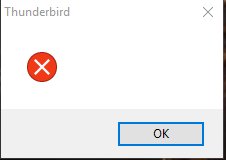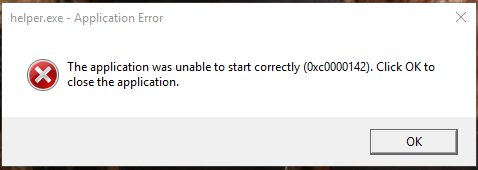thunderbird wont open or uninstall, empty error window is only action on opening
Hi,
Recently my computer has done a windows update and now Thunderbird will not open. All that happens after a couple of mins is I get an empty error window (error window.png) and nothing else. I tried copying my profile files to desktop and deleting them from the appdata location but no change, I tried starting the program in safe mode at the same time and no change & I also tried to uninstall Thunderbird with the intention of installing it again fresh and get a different error (uninstall error.png).
I'm currently running windows 10 home 64 bit, Norton Security Premium and Microsoft Edge
Променено на
Избрано решение
Hi Matt, Thanks for the quick reply but unfortunately it did not manage to solve the problem. Thankfully I have now sorted this out but it was not easy and is the main reason for my slow response.
The only way after many attempts (including yours) to solve the problem was to save all my data off my log in and do a completely fresh install of everything. I don't think it was an issue with Norton or Thunderbird but a combination of updates that caused the issue, this stopped many programs from opening / uninstalling (incl PowerPoint, acrobat reader, Thunderbird & Norton) and meant the only way forwards was back to the start, formatting C: & reinstalling windows and updates before everything else which solved the issue.
One note of caution to anyone advised to disable / uninstall antivirus & firewall when they have an issue with any software, Please run a full virus scan with the latest definitions before disabling & also disconnect from any network / internet to stop anything coming through while disabled & reactivate if it is not the cause of the problem.
Прочетете този отговор в контекста 👍 0Всички отговори (3)
try disabling Norton completely. I had the misfortune to try and install Thunderbird on a device with Norton installed. Basically nothing worked in the account creation wizard until I disabled the firewall, Sonar (whatever that is) and all email functions.
My guess is you may have to go further. You copy of Norton is probably misdetecting Thunderbird as some virus and blocking the startup. As I do not see lots of folk here with that particular problem. Perhaps you may need to uninstall Nortons.
Избрано решение
Hi Matt, Thanks for the quick reply but unfortunately it did not manage to solve the problem. Thankfully I have now sorted this out but it was not easy and is the main reason for my slow response.
The only way after many attempts (including yours) to solve the problem was to save all my data off my log in and do a completely fresh install of everything. I don't think it was an issue with Norton or Thunderbird but a combination of updates that caused the issue, this stopped many programs from opening / uninstalling (incl PowerPoint, acrobat reader, Thunderbird & Norton) and meant the only way forwards was back to the start, formatting C: & reinstalling windows and updates before everything else which solved the issue.
One note of caution to anyone advised to disable / uninstall antivirus & firewall when they have an issue with any software, Please run a full virus scan with the latest definitions before disabling & also disconnect from any network / internet to stop anything coming through while disabled & reactivate if it is not the cause of the problem.
allanr00 said
One note of caution to anyone advised to disable / uninstall antivirus & firewall when they have an issue with any software, Please run a full virus scan with the latest definitions before disabling & also disconnect from any network / internet to stop anything coming through while disabled & reactivate if it is not the cause of the problem.
All good advice except on windows 10 you get the default anti virus and firewall following the uninstall reboot. This can in itself be a problem, but it does not leave you exposed as you think you are. Disconnecting all networks makes testing just about impossible, so you find yourself reformatting hard drives because diagnostics could not be completed. It is also worth noting that undertaking online anti virus scanning is often better than your final scan on your machine. Not all threats are detected by a single tool and there is nothing to say your local anti virus is not compromised, which you indicate yours was.