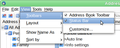how can I add a new address book
I would like to add another address book. Is this possible? I already have mailing lists within an address book but I would like to create a blank address book. I'm about to get a new computer and so need to migrate my e-mail address book, but rather than migrate the whole lot, I wish to create a sub-set. Thanks
Избрано решение
Open the Address Book. In its Menu, go to File|New|Address Book.
If you don't have a menu, press alt or F10, then v, or right-click on the title bar
Any of these should result in an option to tick checkboxes to make toolbars visible. I enable the toolbar and the menu bar in all of my Thunderbird windows.
Here in Linux, the menu seems to be permanent so I don't have am option to enable or disable the Menu Bar, but ISTR it's different in Windows.
Прочетете този отговор в контекста 👍 1Всички отговори (1)
Избрано решение
Open the Address Book. In its Menu, go to File|New|Address Book.
If you don't have a menu, press alt or F10, then v, or right-click on the title bar
Any of these should result in an option to tick checkboxes to make toolbars visible. I enable the toolbar and the menu bar in all of my Thunderbird windows.
Here in Linux, the menu seems to be permanent so I don't have am option to enable or disable the Menu Bar, but ISTR it's different in Windows.