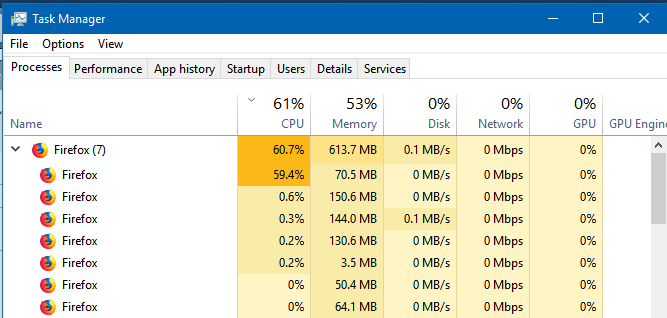CPU Usage Over 50% While open Specific Website
Found Problem: While open Specific Website "www.mkvcage.com" Wait a minutes...., CPU usage will increase over 50% ( intel i5 ) This occur either firefox, chrome and Microsoft Edge Try using another computer have same result, even more CPU usage at Intel i3 and DualCore
Всички отговори (4)
If all the other Browser are experience the same issues that would mean you got O/S problems here.
Already try 2 another notebook (no antivirus and firewall software installed), i think not O/S problem, Please try at your computer/notebook and see the result.
I loaded the website and watched my CPU. There was no change after several minutes.
Start Firefox in Safe Mode {web link} by holding down the <Shift> (Mac=Options) key, and then starting Firefox.
A small dialog should appear. Click Start In Safe Mode (not Refresh). Is the problem still there?
https://support.mozilla.org/kb/Firefox+is+already+running+but+is+not+responding
https://support.mozilla.org/en-US/kb/firefox-slow-how-make-it-faster
https://support.mozilla.org/en-US/kb/firefox-uses-too-many-cpu-resources-how-fix
https://support.mozilla.org/en-US/kb/firefox-uses-too-much-memory-ram
https://support.mozilla.org/en-US/kb/firefox-hangs-or-not-responding
It has been over 10 minutes. Still no problem.