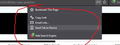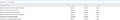where is the screenshots button
I update to firefox 63.0.3 64bit and the screenshots button disappear
Избрано решение
i restart firefox and now i have the button back
Прочетете този отговор в контекста 👍 0Всички отговори (5)
Избрано решение
i restart firefox and now i have the button back
I upgraded from firefox 63.0.3 64bit to 64.0 and the 'Take a screenshot' link was missing. Restarted my PC and it was still missing. Had a coffee and it was still missing.
Променено на
You can check the extensions.screenshots prefs on the about:config page to see if this screenshot feature is disabled.
- extensions.screenshots.disabled = false
You can open the about:config page via the location/address bar. You can accept the warning and click "I accept the risk!" to continue.
This has made no difference???
extensions.screenshots.disabled = false
is already there....
We have 3 computers with the 'take a screenshot' feature and 2 without, all same version, no plugins, checked about:config. Rebooted (win 10). When we copy another computers Firefox profile over it shows up....!! Still cant find out why we don't have it???