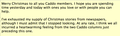Default viewing font is not correct. How do I correct?
The default for both composition and display of messages is Times 18. However, the display is showing up as a san-serif font in the Sent folder, etc both on the server and on the Mac. The composition font is correct.
I have Thunderbird 60.3.3 (screenshot 1) on a new iMac with the lastest OS.
Screenshot 2: Display > Formatting screen
Screenshot 3: The way any email is displayed.
Screenshot 4: Composition > General screen
Screenshot 5: The way a new email looks.
I am looking for any suggestions on things that I can do to solve this and get the display font back to a Serif (Times) font. I have 30,000 emails that all just switched several days ago.
Unfortunately the forum won't let me upload the screenshots. I have tried both as a png and a jpeg in the Add images section/Browse. The wheel just keeps spinning.
Thanks in advance.
Всички отговори (2)
I have been able to now attach the images corresponding to the screenshots in my original post above.
I do have an additional note to add to my original question. Thunderbird was updated in January 2017 to the newest Thunderbird at the time (it was a big leap in versions). Only the emails that came after that update are the ones affected by the wrong font display.
Could reindexing be a solution? How would I do that in Thunderbird? It is my understanding that it is a non-destructive method.
In your second picture, click the Advanced button and set the fonts for Latin and Other Writing Systems:
https://support.mozilla.org/en-US/questions/1239826
An example picture is attached.