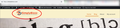SVG file not showing in Firefox
On my website https://simplybizzz.com, the logo is an SVG file that shows well on Chrome and Safari, but not on Firefox 64.0.2 (64-bit) or the Firefox Developer edition 66.0b1 (64-bit).
Site is being built using Elementor Pro.
System: MacBook Pro 2018, MacOS 10.14.2 (18C54) Mojave with latest patches installed.
Thx for any help.
Всички отговори (5)
Are you talking about the Big Banner at the top of the page? If so it loads fine when I click on the page.
This Landscape.svg image seems to have a width of 0 (zero) and thus isn't visible if I check this in the Inspector.
How is this image supposed to show?
Can you attach a screenshot?
- https://support.mozilla.org/en-US/kb/how-do-i-create-screenshot-my-problem
- use a compressed image type like PNG or JPG to save the screenshot
The inspector show that the image has a "width: 100%" property, but this only works if all outer containing elements have a width specified, otherwise you end up with a width of 100% of 0.
Thx you both ... quick reminder: I am using Elementor page builder (i.e., Elementor manages all these settings for me), and any other picture format (i.e., .png or .jpg) works perfectly fine with the exact same settings, but .svg is so much sharper (obviously).
Also, it works without problem in any other browser, even with Edge on Windows... and believe it or not, with a little hick-up, even Internet Explorer shows the logo.
I'm happy to put in manual settings (even though it defeats the point of a page builder and I therefore don't really like it) ... I just would not know what to set.
I don't know why this SVG image isn't displayed in Firefox.
Try to ask advice at the Stack Overflow forum site.
Thx again. I've posted a ticket with the Elementor guys now. Hope, they can help.