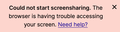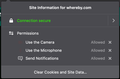Unable to start screensharing
I am using a video conferencing site called "whereby.com". It works as expected for everything but screen sharing.
When attempting to share my screen, Firefox asks me if I'd like to allow "whereby.com" to see my screen (see attached screenshot). When clicking "Allow", I see the message in the second attached screenshot.
Firefox version - 73.0.1 Mac OS version - 10.15.3
The same error message appears regardless which of the options I select in the window where Firefox asks which window or screen to share.
Whereby doesn't have any info on this, and no search I've run has turned up anything that might give more info on the cause of, or possible solution to, the error saying screensharing could not start. Any suggestions would be greatly appreciated!
Let me know if there's anything more I need to share to help troubleshoot this.
Thanks, Dan
Избрано решение
Thanks for the reply jscher2000!
You can see the attached image for the permissions you asked about.
And the test at the link you posted did not work :(
However, I had also reached out to Whereby support and they replied with the solution ... which is actually on their help page and I somehow managed to miss it :facepalm:
Here's the link in case anyone else runs into this:
https://whereby.helpscoutdocs.com/article/315-screen-sharing#catalina
In case the link goes away or changes - the summary is, after an upgrade to Mac OS Catalina, you need to go into
System Preferences -> Security & Privacy -> Privacy
scroll down to "Screen Recording" and enable Firefox. Restart Firefox and screen sharing in Whereby works, as does the test you linked to :)
Thanks so much for the quick reply on a Saturday, and have a great week jscher2000!
Dan
Прочетете този отговор в контекста 👍 1Всички отговори (5)
Hi Dan, if you click the lock icon at the left end of the toolbar on that page and look on the drop-down, does it mention any permissions being granted or denied to the page?
To see whether it is site-specific, could you try the demo on the following page on the Mozilla Developer Network:
https://developer.mozilla.org/en-US/docs/Web/API/Screen_Capture_API/Using_Screen_Capture#Result
Does that one work for you?
Избрано решение
Thanks for the reply jscher2000!
You can see the attached image for the permissions you asked about.
And the test at the link you posted did not work :(
However, I had also reached out to Whereby support and they replied with the solution ... which is actually on their help page and I somehow managed to miss it :facepalm:
Here's the link in case anyone else runs into this:
https://whereby.helpscoutdocs.com/article/315-screen-sharing#catalina
In case the link goes away or changes - the summary is, after an upgrade to Mac OS Catalina, you need to go into
System Preferences -> Security & Privacy -> Privacy
scroll down to "Screen Recording" and enable Firefox. Restart Firefox and screen sharing in Whereby works, as does the test you linked to :)
Thanks so much for the quick reply on a Saturday, and have a great week jscher2000!
Dan
I have the same problem only with Google Meet. Everything says to go to Preferences, Privacy & Security and click on Privacy. But there is no "Privacy" to click on.
Hi karla.christiansen62, are you trying to grant or modify a camera permission? The section actually is called "Permissions" and not "Privacy", at least on mine.

It can use the camera, it just won't record the screen. I have the permissions set to allow camera use.